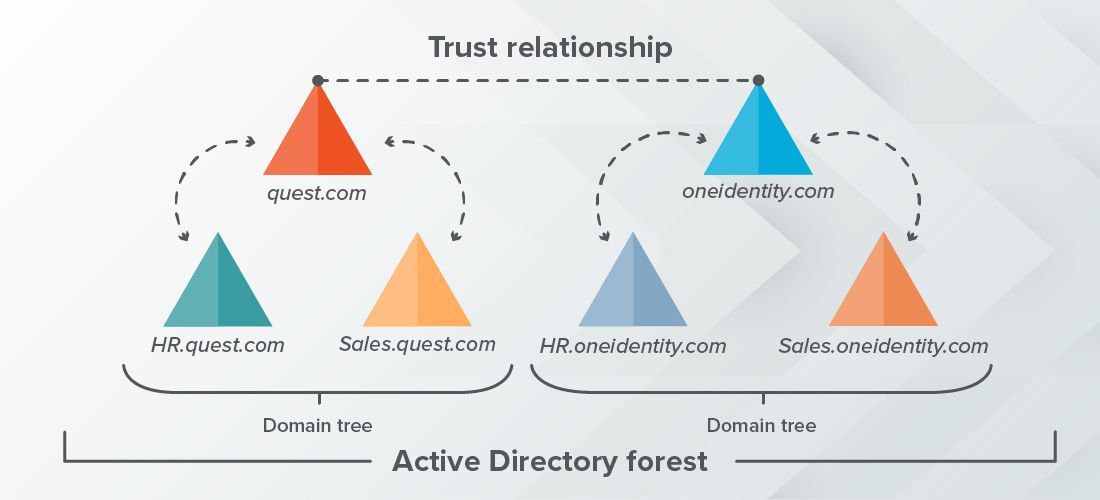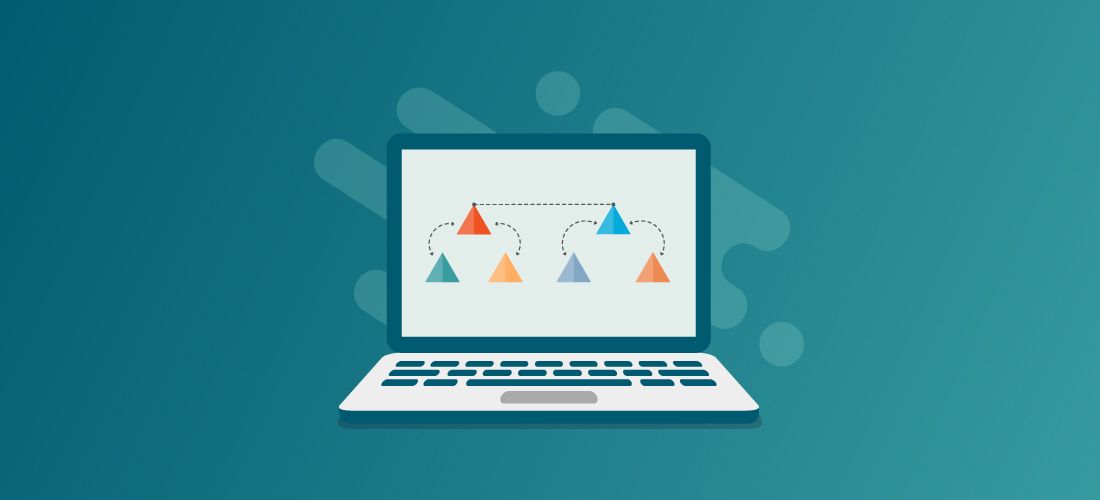
All too often, Active Directory forest recovery fails to get the attention it merits. The fact is, Active Directory (AD) is the beating heart of your IT infrastructure, providing the essential authentication and authorization services required for the vast majority of your core business processes. As a result, every minute your Active Directory forest is down, your business is down.
Therefore, Active Directory forest recovery has to be a core element of any organization’s cybersecurity strategy. But what does a solid AD forest recovery plan entail? And what are the common mistakes that you should avoid when planning your strategy? This blog post answers these critical questions, and more.
What is Active Directory forest recovery?
AD forest recovery is the process of restoring an Active Directory forest to a functional state after a disaster, such as a cyberattack, hardware failure, natural disaster or admin error.
As a brief refresher, an AD forest has the following hierarchy: forest > tree > domain. That is, an Active Directory forest is a collection of one or more Active Directory trees with a shared directory schema, global catalog, application information and configuration objects. (The global catalog lists all the objects in the forest, and the schema defines each object’s class and attributes in the forest.) Each tree comprises one or more domains in a hierarchical structure, with a contiguous namespace and transitive trust relationships between the domains.
Every Active Directory has at least one forest, and every forest has at least one domain. And each domain has at least one domain controller (DC), which is the server that runs Active Directory Domain Services (AD DS) — more commonly called simply “Active Directory.”
Therefore, when we talk about Active Directory forest recovery, we’re talking about restoring domain controllers. In the simplest case, that’s just a single DC in the one domain in the forest. But for most organizations, it involves restoring multiple DCs in the forest’s single domain — even or multiple DCs in each of the multiple domains in the forest.
Why is Active Directory forest recovery important?
Because Active Directory provides vital identity services for the vast majority of organizations today, it has long been a top target for cyberattacks. And adversaries continue to hone their AD attack skills; in fact, some ransomware attacks can bring down your Active Directory forest in minutes or even seconds. But the risk is not limited to cyberattacks — every Active Directory forest is also vulnerable to natural disasters, hardware and software failures, human mistakes, and other kinds of adversity.
Because of the core role that AD plays in the IT ecosystem, forest downtime equates to business loss. Every minute AD is unavailable, your employees won’t be able to do their jobs, customers will be unable to place orders, and nearly all of your other business processes will be at a standstill.
The cost of forest downtime mounts quickly. In a Total Economic Impact Study that Quest commissioned from Forrester Consulting, each hour that AD is offline was calculated to cost $730,000 in lost revenue. Other research found that 40% of enterprises say that a single hour of downtime costs $1 million to over $5 million. In a worst-case scenario, losses can reach millions of dollars per minute.
Quite simply, Active Directory forest recovery is not just important — it’s essential to getting your business back up and running after a disaster, regardless of cause.
How do I back up my Active Directory forest?
The first part of any Active Directory forest recovery strategy is ensuring that you have reliable backups to recover from. Be sure to take regular AD backups, test them to ensure they’re valid, and store them in a safe place. Microsoft recommends following the 3-2-1 rule: Keep 3 backups of your data on 2 different storage types, and keep at least 1 backup offsite. In addition, it’s wise to ensure that at least some of your backups are air-gapped — ensure that adversaries have zero access to them so they will be available when you need them to restore your forest.
Types of backups
There are actually several types of backups to know about as you design your Active Directory forest recovery strategy. Native options include:
- System State backups— These backups include almost the entire operating system, not just the Active Directory pieces. Therefore, restoring from a System State backup increases the risk of restoring a component that is infected with malware or that has a zero-day vulnerability, so they are rarely the best choice in the case of a disaster.
- Bare metal recovery (BMR) backups— BMR backups enable you to restore your DCs to different hardware instances, which is particularly valuable in the case of physical corruption of DCs. Like System State backups, BMR backups include more data than is needed for Active Directory recovery, slowing the restoration process and increasing risk.
Some third-party disaster recovery solutions provide additional backup options:
- Active Directory backups— These backups include only AD-specific components: the NTDS directory, SYSVOL (which contains Group Policy and logon scripts) and aspects of the registry that have to do with AD.
- Azure AD backups— In hybrid AD environments, you also need a backup strategy for cloud-only objects and attributes, such as Microsoft 365 licenses and application role assignments, Office 365 and Azure AD groups, cloud-only users like Azure B2B and B2C accounts, and Azure AD MFA settings and Conditional Access policies. These business-critical objects and attributes are not adequately protected by native Microsoft tools nor covered by any on-prem-only backup solution.
What does Active Directory forest recovery entail?
Active Directory forest recovery involves more than simply restoring your DCs from backup. It requires meticulous coordination of numerous steps: preparation, performing the restore, syncing each DC with its replication partners and making it available again, and more.
The details of the process depend upon the types of backups you’ve taken and the recovery tool that you are using. Two of the main types of Active Directory forest recovery methods are bare metal recovery and clean operating system (OS) recovery.
Available only with an enterprise backup and recovery solution, clean OS recovery is superior to BMR in most situations, including ransomware attacks. The primary reason is that BMR restores entire volumes (disk partitions), which includes files that are not part of AD, such as the boot sector, the program files directory, and the Windows and WinSXS directories. This gives malware a lot of places to hide, putting you at risk of being re-infected after the recovery operation.
Clean OS recovery, on the other hand, restores only AD components, which drastically reduces the places where malware can hide. Moreover, to perform BMR, the target machine must have the same physical disk layout as the original DC and those disks must be at least as large, so that the same partitions can be laid down just as they were before. You also have to worry about injecting boot-critical drivers, command-line network configuration and more.
The exceptions when BMR is preferable include times when you actually need the additional data stored in a BMR backup. For example, BMR might be needed if your domain controllers are being used for non-AD-related services such as hosting DNS zones that are not AD-integrated, running a Certificate Authority, or running file and print services.
How do I perform an Active Directory forest recovery?
The fastest way to get your organization back up and limping, if not fully running, is to use a phased approach to Active Directory forest recovery. Each phase can be performed either manually or with a purpose-built Active Directory recovery solution.
Phase 1: Restore one DC in each domain
The first step is to restore one DC in each domain, and then get those DCs communicating and functioning as a forest again.
- With manual methods: While restoring just a few selected DCs is a lot faster than restoring all of them, with manual methods, this phase is still extremely time-consuming. In fact, Microsoft’s Active Directory Forest Recovery Guide outlines 12 configuration procedures comprising 40+ steps that must be performed on each DC you’ve restored from backup. Failure to properly complete these steps can cause AD to break or leave lingering security vulnerabilities.
- With an AD recovery solution: An enterprise backup and recovery solution can streamline and automate these tasks, slashing the time required to restart your business operations from days or weeks down to hours.
Phase 2: Promote the rest of your DCs
Then, you need to promote the rest of the DCs in each domain.
- With manual methods: You have several options for this phase, including straight DC promotion, but Microsoft recommends the install from media (IFM) approach. Because IFM slashes the traffic sent across your network in half, it speeds the DC promotion process significantly. However, using native tools, either method requires you to promote each DC one by one, and each server will take several minutes to hours to promote.
- With an AD recovery solution: A third-party solution can automate the IFM process and promote multiple DCs in parallel, significantly shortening Phase 2 of the recovery.
Common mistakes in Active Directory forest recovery planning
Now let’s review the key errors that organizations tend to make when developing their Active Directory forest recovery strategy. Here are the top ones to avoid:
1. Failing to prioritize Active Directory backup and recovery
When it comes to backup and recovery, IT teams have many priorities: business-critical files, vital applications, essential databases and more. But the simple fact is, Active Directory is the primary way that users authenticate and gain access to IT resources, both on premises and in the cloud — so until Active Directory is recovered, users have no way to gain access to those files, applications and databases. Therefore, Active Directory backup and recovery has to be at the top of the priority list.
2. Thinking the AD Recycle Bin is sufficient
The AD Recycle Bin is a valuable tool; it provides a convenient way to quickly recover certain types of objects that were recently deleted. But it is not — and was never meant to be — an enterprise backup and recovery solution.
To illustrate why the AD Recycle Bin is woefully insufficient for Active Directory forest recovery, consider its limitations for recovering even a single AD object. For starters, the Recycle Bin is for deleted objects only; there is no way to restore specific attributes of an object that were modified. For example, if attackers drop a password scrambler onto your network, it will reset the passwords of your user accounts. But since those AD objects are modified rather than deleted, they won’t go into the Recycle Bin and therefore cannot be restored from it.
Moreover, not all types of objects are moved to the Recycle Bin when they are deleted, and even items that would normally go there can be deleted in way that prevents them from going into the Recycle Bin. For example, Group Policy objects (GPOs), which you definitely need to restore after a disaster, are not covered by the Recycle Bin. And even deleted objects that do land in the Recycle Bin remain there for only 30 days, after which they are permanently deleted. Last but not least, it’s hard to figure out what you need to restore, since there is no change log or comparison report to help you determine which objects you need to recover.
In short, while the Recycle Bin is certainly a handy way to restore a deleted AD object in some limited cases, it isn’t a backup and certainly should not be mistaken for an Active Directory forest recovery strategy.
3. Planning to manually restore DCs from backup
As noted earlier, it is possible to restore DCs from backup manually — but it is an exceedingly complex and error-prone procedure that can take days or even weeks to complete. Moreover, making errors or performing steps out of sequence can lead to a variety of serious issues, including breaking replication between domain controllers.
Plus, if the process includes Azure AD recovery, users may end up missing cloud-based attributes like their Office 365 licenses and application role assignments, which are critical for them to be able to do their work. And since most of these attributes don’t go to the Azure AD Recycle Bin, restoring them in a timely manner is nearly impossible with a manual approach.
In short, manually restoring DCs from backup simply cannot deliver the quick Active Directory forest recovery that you need to get your business back on its feet in a timely manner and minimize the damage from a disaster.
4. Counting on Microsoft DART and Critical Response (CRSP) teams
Microsoft DART and CRSP teams can help you perform your Active Directory forest recovery — but be prepared to pay. That’s because they charge you for the time that it takes to do the job, and as we have seen, restoring with native tools and processes is a time-consuming process.
Also, keep in mind that even Microsoft experts won’t be able to restore your forest if you haven’t created appropriate backups and kept them safe from corruption, deletion and encryption.
5. Failing to treat recovery as a vital component of cybersecurity
A robust cybersecurity plan is critical for every organization. It must include strategies for reducing your attack surface through approaches like risk assessments and attack path management. And it requires in-depth auditing for suspicious activity, advanced threat analysis and quick response capabilities.
But remember that recovery is also essential for cybersecurity; indeed, it is one of the pillars of the NIST cybersecurity framework (CSF). Moreover, remember that your goal is not just cybersecurity but cyber resilience: enabling your organization to continuously deliver on its objectives or mission by keeping the IT environment up and running as much as possible — and getting it back up and running quickly when a disruption does occur. Accordingly, investing in Active Directory forest recovery is as necessary as any other piece of your cyber resilience strategy.

Accelerate Active Directory recovery
6. Restoring AD from an isolated image stored in the cloud
VM snapshots — images of a virtual machine (VM) at a given point in time — are simply not adequate Active Directory backups, no matter where they are stored. Using them for forest recovery will almost always result in data consistency problems that are difficult to resolve. Moreover, images in the cloud are not magically immune from cyberattacks, human errors, failures and other adversity that could corrupt or delete them.
7. Failing to protect your backups
Adversaries know that Active Directory forest recovery requires good backups, so they often attempt to delete, encrypt or corrupt every backup they can reach to ensure their attack does as much damage as possible. Accordingly, it’s vital to create immutable backups that cannot be changed by anyone, either deliberately or accidentally. In addition, make sure that at least some of your backups are air gapped — stored somewhere that has no physical network connection and is not accessible over the network — so they are out of the reach of threat actors and malware.
Conclusion
Having a comprehensive and iron-clad Active Directory forest recovery strategy is vital for cybersecurity and cyber resilience. Investing in enterprise-quality tools can ensure accuracy and dramatically speed the recovery process, from days or weeks to mere hours. Let me leave you with a quote from Gartner Research:
“If possible, invest in dedicated tools for Active Directory recovery as the Microsoft tools and procedures along with the limited capabilities of enterprise backup tools are often not fit for purpose.”
- Gartner,Inc., “Restore vs. Rebuild — Strategies for Recovering Applications After a Ransomware Attack,” Nik Simpson and Ron Blair, 2 March 2022