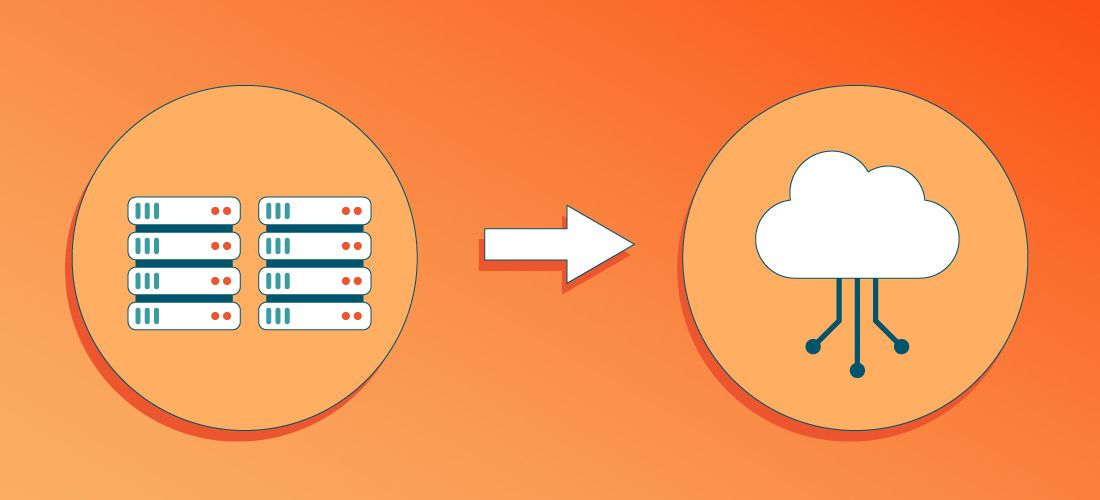
Cloud migration challenges — capacity, throughput, performance and above all security — confront everyone in organizations from leaders and managers to users.
Digital transformation has been well documented for many years but as a baseline, let’s define it as the integration of digital technology into all areas of a business. The problem is that that doesn’t consider legacy technology and how frustrating it can be for businesses and customers to work with slow, underperforming, out-of-date software and databases. With that in mind, application modernization is the process of updating existing applications with modern technology. Part of that story is cloud migration: the process of moving applications, data and services to a cloud-based infrastructure. The benefits of these initiatives include improved efficiency, flexibility, scalability and cost savings.
To reap the benefits of cloud adoption, organizations must be armed with the right skills and processes, and they can’t rely solely on the expertise of third-party consultants. For their part, users need to be prepared for migration to reduce the risk of business disruption.
Cloud migrations are complex efforts made up of various domains and technologies, depending on the nature of the applications being moved. This article will discuss database migration to the cloud, a critical component to the success of overall migration.
What’s the status of cloud database migration?
Enterprises are continuing to move their databases to the cloud, even as they make decisions about how much to migrate and how much to leave on premises.
Responding to a recent Quest-Unisphere Research survey, 62 percent of database managers say they now manage their databases in hosted cloud environments; the same percentage use cloud-native databases. Furthermore, 43 percent say that a substantial share of their production data is in the cloud, and about the same percentage have non-production data there.
But just as operating completely on premises entails trade-offs and a balancing act, so does operating simultaneously both in the cloud and on premises.
Different types of cloud migration challenges
Budget
Companies migrating to the cloud will typically undergo a shift in cost structure. Naturally, there is the appealing change from capital expenditure (CapEx) to operational expenditure (OpEx). However, companies that do not conduct full discovery in advance soon find out that their appetite for cloud migration exceeds their budget. Licensing has always been a dark art, and navigating cloud pricing is a skill that most IT teams have to learn the hard way.
Many IT organizations work under a mandate to move everything to the cloud. And many of them learn that not all workloads are cheaper in the cloud; some run more cost-effectively on premises. Renting isn’t always cheaper than owning, so there’s more focus now on carefully evaluating the cloud-worthiness of workloads rather than migrating for the sake of migration. The Uptime Institute also notes that cloud managers are weighing factors like inflation, energy costs and economic uncertainty in their buying decisions and changing their mind.
Cloud database migration is part of the process of modernizing legacy technology and digital transformation. Experienced IT managers understand that, although modernization costs money, not modernizing is usually at least as costly in technical debt. The longer the process drags on, the greater the debt.
Talent & Expertise
Does the company’s skill base suffice for a successful migration? Managing Active Directory, for example, is not the same as managing Azure AD; they are related, but they are not the same. Along the same vein, leaving cloud migration and management up to the natural curiosity of technical employees may ultimately lead to success, but not as quickly as a trained and seasoned professional or team members that are given proper training and education. Important areas for learning include new database types, performance , data lineage and diagnostics.
If IT teams do not receive sufficient training and time, the overall success of the migration is imperiled. For example, while both Oracle and Snowflake are databases, the operational differences between them are great, so an Oracle-to-Snowflake migration is non-trivial. If performance suffers as a result, business managers will ask, “What happened? We thought the cloud was supposed to bring better performance.” IT can only shrug and reply, “I told you we should have stayed with Oracle. It worked fine.” Ultimately, both platforms work differently and not giving enough time for training to appreciate that difference will reduce the overall impact of the program, sometimes dramatically.
Complicated architectures
In any organization there’s typically a customized stack of applications, databases and platforms that are integrated to serve business needs. While it’s easy to say, “Let’s migrate this database to the cloud,” that database may have dependencies and be linked to other platforms that make migration difficult. Complexity ensues as IT managers try to get data moving — and keep it moving — among multiple platforms and clouds. Some applications do not suffer migration gladly, and either perform worse in the cloud or fail to deliver on its promise.
Additionally, migration does not spontaneously repair software bugs or inefficient SQL statements. Instead, it leaves the company with those issues both on premises and in the cloud.
Best practices for cloud migrations
How can an enterprise ensure that the applications, databases and workloads they migrate will stay migrated? Almost three-fourths of companies surveyed by Fortinet reported moving an application into the cloud and then moving it back into their own infrastructure (repatriating). Every business makes mistakes and (one hopes) learns from them, but repatriation from the cloud to the data center is a costly one. Worse yet, an enterprise could easily draw the wrong conclusion (“All cloud migration is pointless”) instead of the right one (“Cloud migration under select circumstances is pointless”).
What are the best ways to overcome cloud migration challenges?
1. Conduct discovery.
Before defining the migration strategy, it’s important to conduct discovery. That includes setting business priorities, using metadata management to identify dependencies and obtaining cost estimates for options like rehosting, re-platforming, refactoring and repurchasing. The result is a better-planned migration characterized by lower risk. Of course, discovery takes time, but it’s time well invested.
2. Consider both business and technology.
Why move that workload to the cloud? What makes you think you need it? Whether IT pulls off a flawed or flawless migration project, somebody (in Marketing, Finance, Operations, etc.) will ultimately need to run the application and access the database every day. Will the cloud make their job easier? Ignoring the short-term need for buy-in and collaboration from the business is a recipe for long-term dissatisfaction.
3. Favor a phased approach.
While it’s tempting to go from on-premises deployment on Friday night to full cloud deployment on Monday morning, that’s a gamble with potentially high stakes. One of the biggest cloud migration challenges is the disruption it can wreak. That’s why smart IT teams run migrations in phases — specific user types, specific applications, specific regions, or combinations of those — according to the business priorities established in discovery.
4. Keep an eye on the meter.
Will this migration make money? Will it save money? How much? How long will it take to see a return on investment? Estimating the cost of the cloud provider is the easy part (and even that isn’t very easy). It’s harder to estimate the hidden costs — delays, learning curves, footsteps — associated with changing things like processes, business logic, team roles, procedures and support for internal customers. Keep an eye out and track any unanticipated costs that pop up. Lastly, don’t forget to terminate on-premises applications once they’re no longer needed; they cost money and expand the attack surface.
5. Observe data modeling, data governance and data lineage.
Nobody likes to move, so it’s worth doing right the first time. A cloud migration challenge is getting the enterprise to understand what data it has and where the data is located, and to govern it along the way. For example, continual modernization leads to many different IT systems in the organization, with as many data entry points. It also leads to a tangle of transformation rules as data moves into and across the business. As a result, it becomes difficult to get a simple visual flow of data lineage; that is, where data has come from. Data modeling, data governance and data lineage ensure that the cloud migration will not make the tangle worse or affect the quality of the organization’s data.
6. Keep on-premises problems from infecting the cloud.
Companies that move to the cloud to save money and reap efficiencies will be disappointed to learn that their performance and resource problems have followed them there. Knowing the right allocations of storage, I/O, CPU and memory in the data center is no guarantee they’ll be right for cloud computing. Before the migration, take steps to optimize the applications, SQL statements and memory requirements that can harm performance and drive up costs in the cloud.
7. Keep the data available.
Data is always at risk of being corrupted or lost, but a migration brings with it a heightened risk of data loss simply because of the movement involved. Even if there is no loss, data can be temporarily unavailable, costing time and money. Every modernization program should have a rollback path that ensures system interoperability and resilience during migration. IT runs the target and destination platforms in parallel, keeping both databases in sync until definitive switchover.
Conclusion
With cloud migration, organizations and users face a new set of challenges. Businesses need to consider the many ways in which cloud migration can affect users, legacy platforms and databases, and then work toward minimal disruption.
Enterprises continue to see the migration of on-premises workloads to the cloud as an important way to modernize their IT infrastructure and secure cloud investments. They should also preserve a horses-for-courses mindset and ensure that the migration project will ultimately make sense from both business and technology.



