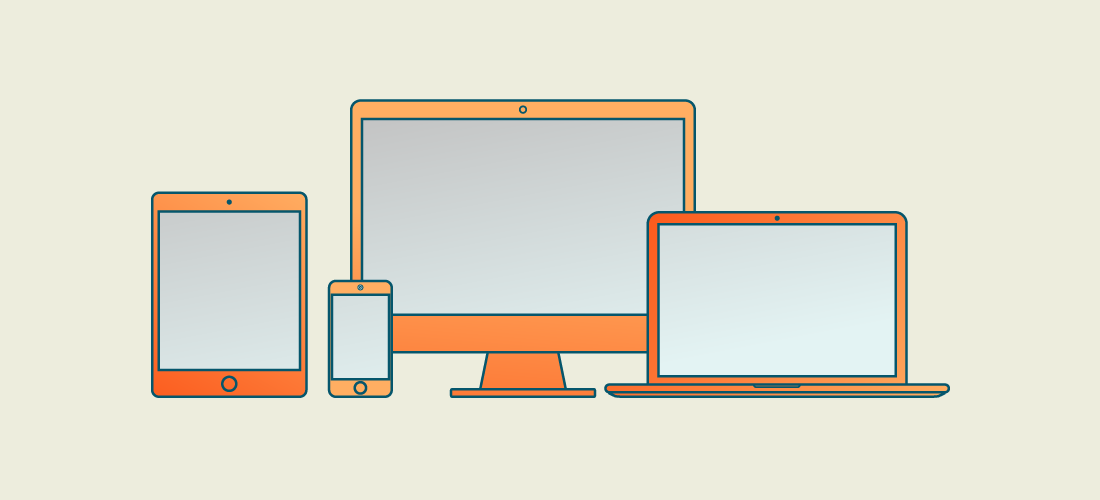
As businesses continue to evolve in the digital era, managing the various devices that employees use has become increasingly critical. From desktops and laptops to smartphones and tablets, ensuring these devices are secure, compliant, and functioning properly is essential for productivity and security. Traditionally, organizations have relied on established device management techniques to maintain their IT infrastructure. But with the rise of cloud-based solutions, modern device management (MDM) systems have reshaped how businesses tackle this task.
Understanding the differences between traditional and modern device management is key to recognizing how organizations can best manage their technology environments today.
In this article, we’ll break down both approaches, discuss their benefits and challenges, and explore how they’re influencing the future of IT management.
What is traditional device management?
Traditional device management is the set of methodologies and tools used before the cloud came into play. This approach revolves around on-premises management systems like Active Directory (AD), Group Policy Objects (GPOs) and System Center Configuration Manager (SCCM). Devices are usually managed as standalone entities, tethered to corporate networks or domains, with a focus on physical deployment, manual updates, and security enforced by network perimeters.
Administrators typically manage devices within the organization’s firewall, making remote access or management more cumbersome. It’s a setup where everything operates within the “castle” of the corporate network, while the “moat” keeps out external threats.
Key characteristics of traditional device management
Manual provisioning and updates
Devices are generally provisioned manually, with operating systems installed through imaging or physical setups. Updates require manual interaction or are pushed through scripts that are often complex.
Device-centric security
Security is rooted in network perimeter defenses, with tools like firewalls, antivirus software, and VPNs being the core. This structure assumes that devices primarily operate within the corporate network, which can create vulnerabilities when users work remotely.
Dependence on corporate networks
With traditional device management, it is challenging to properly serve mobile or remote workers since devices must be domain-joined and typically require a connection to the corporate network in order to receive updates.
Limited BYOD support
Bring your own device (BYOD) scenarios are difficult for traditional systems to handle, often preventing businesses from allowing flexible work environments without raising serious security concerns.
Challenges with traditional device management
While these methods have worked for many years, they pose significant challenges in the modern workplace, where mobility and remote work are common:
Scalability
Managing large numbers of devices using traditional methods can become unwieldy. The physical presence required for provisioning and updates adds friction to scaling operations, especially as the workforce grows more mobile.
Remote work limitations
As remote work becomes more common, traditional systems often fall short. They were designed for on-premises use, and VPNs can only do so much. Managing and securing devices off-network can create significant headaches for IT teams.
Security gaps
With users working outside the corporate network, traditional perimeter-based security can leave gaps. Unpatched devices or those rarely connecting to the network increase the risk of breaches. Modern systems address this with a zero trust model, which ensures security is enforced regardless of location.
What is modern device management?
Modern device management (MDM) is a cloud-first approach, focusing on user-centric rather than device-centric management. Unlike traditional models, which are tied to physical networks and manual processes, modern device management utilizes cloud technologies to remotely manage, configure, and secure devices.
Modern device management allows IT teams to provision, secure, and monitor devices from anywhere, without the need for direct physical access or traditional network dependencies. This flexibility is especially important in today’s hybrid work environments.
Key characteristics of modern device management
Cloud-based provisioning and management
With MDM, devices can be managed from anywhere. Zero-touch provisioning methods like Windows Autopilot or Apple’s Device Enrollment Program (DEP) allow IT teams to deploy devices without needing to physically handle them.
Cloud-based identity and authentication
With modern device management, you can also use services like Entra ID for cloud-based identity, authentication and management. Unfortunately, Microsoft doesn’t have a migration utility to convert existing endpoints from on-premises domain joined or hybrid Microsoft Entra joined to Microsoft Entra joined. However, there are third-party tools available that migrate Windows 10 and Windows 11 devices to Entra ID without reimaging and rebuilding profiles, allowing Entra ID device migrations to be run during normal business hours without disruption.
Unified endpoint management (UEM)
Modern solutions manage not just computers but a wide range of devices, including smartphones and tablets, across multiple operating systems (Windows, macOS, iOS, Android). This consolidation improves management efficiency.
Enhanced security
Modern systems adopt identity-based security models like zero trust. Here, security focuses on user identity, device compliance, and conditional access, not just physical network protection. Features like multi-factor authentication (MFA) ensure only authorized users gain access.
BYOD and remote work support
Modern systems make managing personal devices and remote users seamless. Security policies are applied based on compliance, regardless of the device’s location or ownership, giving organizations the flexibility to support BYOD policies.
Real-time updates and monitoring
With cloud-based management, IT teams can push updates, patches, and security policies in real-time. Devices stay compliant and secure without needing to come into the office.
Benefits of modern device management
Scalability
Modern systems scale effortlessly across a large number of devices. Cloud-based solutions grow alongside the business, allowing for quick adaptation to changing needs.
Improved security posture
By using advanced security techniques like conditional access and encryption, modern device management can ensure consistent security, no matter where the device is located. This shift toward securing data rather than just devices is vital for remote and hybrid workforces.
Operational efficiency
Automating tasks such as provisioning and patch management reduces the workload on IT teams, allowing them to focus on strategic initiatives instead of routine maintenance.
Enhanced user experience
Users benefit from seamless, zero-touch provisioning, which allows them to get started quickly without needing IT intervention. Self-service tools also empower users to manage their own devices, whether resetting a password or installing software.
Cost savings
MDM reduces the need for on-premises infrastructure, cutting costs on servers, utilities, and other physical IT assets. With cloud-based systems, organizations only pay for what they need, allowing them to scale their investment as the business grows.
Key differences between traditional and modern device management
Management style
Traditional systems focus on managing individual devices, while modern systems shift the focus to users and cloud-based policies that can be applied regardless of location.
Provisioning and deployment
Traditional provisioning is manual, often requiring IT staff to handle devices directly. Modern systems enable zero-touch deployment, allowing users to receive devices pre-configured and ready to go.
Security
Traditional security focuses on protecting the network perimeter. Modern security focuses on identity and data, with zero trust ensuring access is continually verified.
Remote work and BYOD
Traditional systems struggle to manage personal or remote devices, while modern systems are designed with this flexibility in mind, allowing for seamless remote device management.
Scalability
Traditional systems are constrained by physical infrastructure, while modern systems can scale rapidly and adapt to the changing needs of a business.
The future of device management
The future will likely see more AI and automation integration into device management. Predictive analytics and machine learning could help IT teams detect and resolve potential issues before they escalate. Security innovations like zero trust will continue to be essential, ensuring that access to data and resources remains secure, no matter where devices are located or what networks they use. With the advancement of cloud capabilities, we’ll see even more streamlined and powerful management tools, further blurring the lines between traditional and modern IT management.
Conclusion
As businesses evolve, so do their device management needs. While traditional methods have their place, modern device management’s scalability, security enhancements, and operational efficiency make it a go-to solution for many organizations today. Whether you’re adapting to a hybrid workforce, supporting BYOD, or just looking to streamline operations, understanding the difference between these two approaches is crucial for future-proofing your business.
Choosing the right device management strategy ensures that your IT infrastructure remains secure, compliant and ready to support the next phase of growth.



