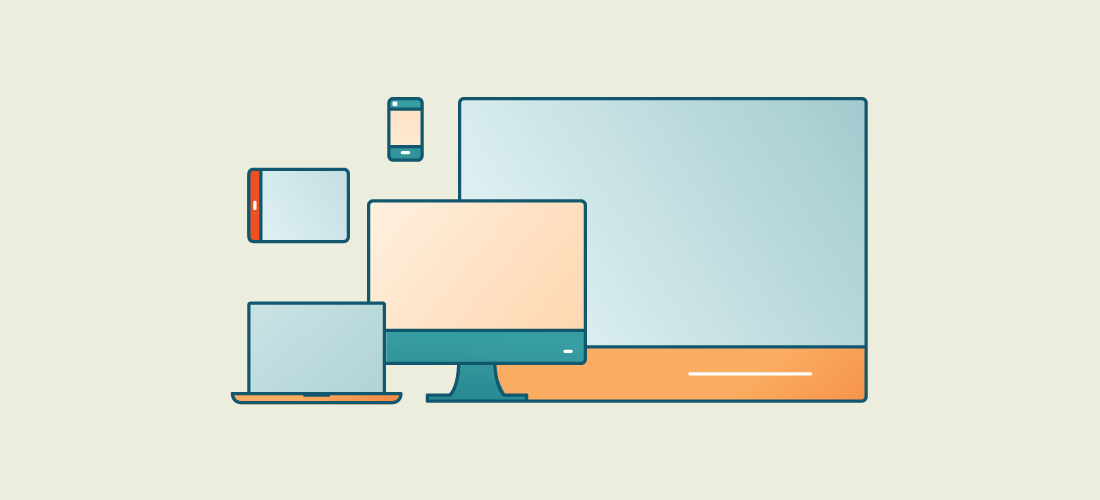
Remote device management has become critical for daily business operations, enabling seamless connectivity and productivity from anywhere. However, with this flexibility comes a host of security challenges that organizations must address to protect their data and their systems.
In this article, we’ll explore the various aspects of remote device management, including its importance, best practices, and how to implement a comprehensive strategy to best protect your decentralized work environment.
What are remote devices?
From an IT perspective, remote devices encompass any equipment that interacts with or can interact with your organization’s data. Although the list of these devices may seem endless, it’s highly important to consider every possible attack vector when implementing a remote device management plan.
Remote devices can include laptops, desktops, virtual desktops, virtual servers, mobile phones, kiosks, and point-of-sale systems. With increasing access to high-speed internet and lower cost of computing, Internet of Things (IoT) devices should also be taken into account. Think of the various displays you see every day, such as menu boards at restaurants, smart refrigerators, door locks, or even smart fish tanks – each offering easy physical access for attackers to exploit, such as through USB ports.
Today, the management of remote devices spans a broader range of devices than ever before. Identifying and understanding these devices is the first step in establishing an effective remote device management plan.
What is remote device management?
Remote device management is the ability to access, control, monitor, and manage IoT devices, mobile equipment, and tablets from a centralized platform.
The primary objective is to secure these devices and their data, ensuring your organization can operate without interruption. Remote device management achieves this by providing visibility, performance monitoring, system management, and task automation.
The importance of remote device management
Remote devices are typically not of significant value in and of themselves. However, the data they can potentially expose is immensely valuable to your organization. Data is the lifeblood of any company, and losing access to it can pose serious risk to the life of your organization. The impact of ransomware attacks highlights this vulnerability, as criminal organizations exploit the critical nature of data to their advantage.
How long would any organization last if access to all its data was gone? Effective remote device management is essential to protect your valuable data and support the continued operation of your organization.
Remote device threat risks and their impact
The impact of threats to remote devices can be minimal, such as an employee being unable to start work due to missing applications. Other times, it may be highly impactful, like a company’s entire system being compromised by ransomware or other attacks. While no organization can be entirely immune to attacks, a well-designed remote device management plan can significantly mitigate the risks associated with a hybrid workforce.
Bad actors that attack remote devices
Who are these bad actors that attack devices? Chances are, they’re either organized crime groups, nation-state actors, or internal threats, like disgruntled employees or or former staff. These bad actors are looking to compromise your systems for financial gain, revenge or to damage an organization’s reputation. Whatever their intentions, access to your companies’ devices and data is a prime target that needs to be secured.
Accidental physical or logical damage by workers
Employees may unintentionally cause physical or logical damage to devices, such as deleting critical data or failing to install updates, thereby exposing devices to attacks.
Remote devices are especially vulnerable, because they have the potential to not be used according to the organization’s usage policy. For instance, an employee might allow their children to play games or do homework on a work device after hours. Though seemingly harmless, bad actors exploit such opportunities to attack unexpectedly. Many PC games have add-ons, expansion packs, or in-game chat sessions that, if mishandled, can compromise the system. The employee might know to avoid clicking on suspicious links, but their children might inadvertently expose the device to threats.
Poor physical security is another reason why remote device management is important. Devices should be locked and secured when not in use. In a hybrid workforce, employees frequently travel, increasing the risk of laptops being misplaced or left exposed in public spaces like airports, restaurants, or hotel rooms. These situations are ripe for potential theft or unauthorized access, which can expose your systems and data.
Accessing data from unknown sources on remote devices is also a potential threat vector. Maybe a third party gives your employee a flash drive for business purposes or shares a link to Google Drive or another file-sharing platform. The security of these sources must be verified – what controls does the third party have in place to ensure the data is secure? Without proper verification, these interactions can pose serious risks to your organization’s data security.
Inadequate offboarding
Inadequate offboarding is a significant risk to consider for a remote device management plan. Effective offboarding should really be implemented during the employee onboarding process. An asset management system can track which employees have which remote devices, ideally with all IT devices managed by a single department. This ensures that when an employee leaves, all access and device permissions can be promptly revoked. It is crucial that former employees do not retain access to critical systems after their departure.
Organizations without a proper device management program and process in place are at risk of poor security posture. Shadow IT devices – untracked or personal devices brought onto work networks – can have devastating consequences it not properly brought under control. Having thorough and timely offboarding procedures helps mitigate these risks and maintain a secure IT environment.
Remote device management best practices
Remote devices introduce unique challenges and risks, from cybersecurity threats to physical vulnerabilities. By implementing best practices, organizations can reduce risk and create a framework for productive remote device management.
1. Provide cybersecurity training for a remote workforce
It is essential to cultivate cybersecurity awareness among remote workers, whether they operate from the main office, branch locations, or home. Employees should be informed about potential threats and their likelihood, especially in high-risk areas. In such cases, opting for minimal devices, such as smartphones over laptops, may be advisable.
Education: Users must understand the importance of not clicking on suspicious links, even if they appear to come from legitimate sources like banks or government agencies. While filtering systems strive to block and filter such threats, vigilance is crucial should any slip through.
Phishing: Users need to be cautious with messages across all platforms, including social media and text messages, that contain links or URLs. If in doubt, seek verification before engaging. Malicious actors are getting innovative with leveraging technology, automating attacks in diverse ways. Beyond the known email scams, we now face sophisticated voice and video phishing attempts. For instance, an urgent request from a purported CEO to unlock their email must be met with caution and adherence to security protocols.
Awareness and education are our primary defenses against these evolving threats.
2. Maintain regular updates and patches
Staying current with updates and patches may not be as exciting as discussing AI or other advanced technologies, but it is bread and butter for secure endpoints. It’s a fundamental practice that you must follow to stay current and maintain security. Updates are needed not just for the operating systems, but also for third-party applications and device firmware. These updates fix and remediate potential vulnerabilities while ensuring the applications are optimized and updated for ease of use and functionality. These updates must be officially managed; they are too important to leave for the user to manage. Leveraging an automated system to keep everything up to date is not only recommended, but critical.
3. Implement physical and logical security processes
Ensuring both physical and logical security is important. Implementing multifactor authentication and the principle of least privilege – allowing people access only to what they need to do their work – are key steps in preventing lateral movement if device is compromised. While it adds another layer for the user to authenticate, the additional security is well worth the few extra minutes.
Locking down and auditing USB ports when not needed can also help secure remote devices from unauthorized access. Each device must be evaluated for both physical and logical attack surfaces for comprehensive security.
4. Develop a backup and recovery strategy
Effective data management necessitates robust backup solutions capable of creating snapshots, copies or clones to ensure data is securely stored offsite. The guiding principle is straightforward yet fundamental: an organization’s ability to progress is contingent upon its capacity to revert to a previous state. This principle holds true even in cloud-based environments, where granular recovery options are essential.
A sound backup strategy enables precise restoration, whether it’s a single file, application, or a broader dataset. It’s critical to evaluate the ease of repair versus total replacement and to determine who has the authorization to access and perform restorations.
Ensuring that all data, including backups, is encrypted and that management systems are secure prevents them from becoming a vulnerability. Regular testing of restoration processes is also a key component of a resilient data protection strategy.
5. Automate management and monitoring tasks
Effective management and monitoring are pivotal in maintaining the integrity of IT systems. Utilizing advanced automation tools is essential for comprehensive data protection, enabling consistent checks for security gaps and vulnerabilities. It is crucial to ensure that all remote devices are updated to their latest firmware and software versions, in accordance with current policies and standards.
In addition to software updates, policy and configuration settings must be regularly reviewed and adjusted. Implementing robust monitoring and detection systems, complete with logging and automatic alerts, allows for prompt response to incidents. This proactive approach enables IT teams to delegate routine tasks to automated systems, freeing up resources to focus on strategic initiatives.
6. Secure your technology and tools
You need to secure your management tools and technology, as they can be exploited in attacks, like in the recent SolarWinds breach. IT administrators and rank-and-file workers alike must adhere to established security policies.
Securing IT tools should be treated with the same rigor as securing any other application. Proper use of these systems is critical. An outdated system for systems management can be leveraged by an attacker to access all the systems it manages. Additionally, untrained employees using system management tools can make costly mistakes, or worse, compromise the system.
As bad actors up their game to leverage tools such as AI or deepfake avatars, you must keep up with modern methods and tools to protect against these advanced attacks.
7. Have stringent policies in place
Establish robust policies for security, data protection, remediation, access management, and the physical and logical protection of devices. Additionally, foster a culture that emphasizes security and productivity versus one that is centered around blame and shame. People are less likely to come forward with security concerns if they fear being blamed. Even if someone is responsible, avoid pointing fingers. A culture of security needs everyone involved and unafraid to speak up.
Consistent communication and training are fundamental to a remote device management plan. Every team member, from the most senior to the newest, can be a target of an attack. Keeping your people cybersecure is paramount for any organization.
8. Prioritize incident response and analysis
Part of your incident response plan should include a postmortem, also known as a formal retrospective meeting. The incident manager should work with the incident response team to review the timeline and make any necessary adjustments. The primary objective is to identify areas for improvement. Since most incidents are rarely the fault of a single person, these reviews should not seek to assign blame to any one individual. All team members should feel free to openly discuss the incident without fear of criticism or reprisal.
The key focus is on learning from the incident and enhancing the incident response process. The retrospective or postmortem should assess people, processes, and technology, with a clear emphasis on improving the process for future incident responses.
Conclusion
Instead of fear, focus on preparation and knowledge. Recognize that not everything is the same, so why treat it the same? Understand the similarities, but also understand your specific workload and applications, and tailor your approach accordingly. Utilize technology wisely, while ensuring continuous education and awareness among your workforce, partners, and clients. When it comes to remote device management, strike a good balance between robust security measures and maintaining user productivity.



