
In today’s rapidly evolving digital landscape, the speed and sophistication of cyber threats are increasing at an unprecedented rate. Traditional security measures often struggle to keep pace, leaving organizations vulnerable to breaches and attacks. Microsoft Security Copilot is touted as a cutting-edge AI-driven tool designed to defend at machine speed. From real-time threat detection to automated incident response, Microsoft Security Copilot offers a comprehensive suite of features that can transform your security operations.
With numerous headlines touting the powerful benefits against AI threat actors, you might be evaluating or seriously considering adopting it for your organization.
This article delves into these five essential aspects of Microsoft Security Copilot you should know as you assess using it at your organization.
1. Seamless integration: The key to maximizing Microsoft Security Copilot
Microsoft Security Copilot has limited value as a standalone application. Integration is crucial for maximizing its effectiveness as it needs to work seamlessly with your existing security tools and data sources. It needs visibility into the data produced by existing security tools which have oversight and reach into all aspects of your infrastructure such as devices, applications, data repositories, services, and network operations. It also needs knowledge and integration with some of these tools to take remediation actions in the event of a breach.
Microsoft Security Copilot supports integration with several Microsoft Security products and a growing list of third-party partner products using a variety of methods which include embedded experiences, plugins, connectors, and API integration. The plugin architecture and API integration capabilities often allows for easy customization and extension of the Microsoft Security Copilot functionality. Some more challenging integrations are with legacy security systems, and data sources that require data normalization and correlation for Microsoft Security Copilot to interpret the data.
Older SIEM (Security Information and Event Management) systems can require custom connectors or middleware to ensure seamless data flow and functions. Getting it right can involve effort and technical expertise to set up and maintain. SIEM solutions are typically the front-line of defense, so if your organization has an older SIEM system, know what is involved to integrate with Microsoft Security Copilot beforehand.
Other security tools might use varying formats for logging events, which Microsoft Security Copilot needs to harmonize to provide accurate threat detection and response. This process can be involved and may require ongoing adjustments as new data sources are added or existing ones are updated.
Understanding how your current security systems can connect with Microsoft Security Copilot is essential for a robust defense strategy and maximizing its value.
2. Microsoft Security Copilot cost is based on consumption
Cost is an important factor when considering adopting a new solution such as Microsoft Security Copilot. Organizations often struggle to understand how much Microsoft Security Copilot will cost because the usage model is based on Security Compute Units (SCUs), which is a nebulous concept that encompasses several factors and resources that contribute to the overall compute power required to run Microsoft Security Copilot workloads.
When Microsoft Security Copilot was made Generally Available in April of 2024, Microsoft announced a pay-as-you-go model. This is a consumption-based pricing model, where you can start quickly with a minimal SCU, and then scale your usage and costs according to your needs and budget.
This flexible approach allows you to scale up or down depending on your organization’s requirements, ensuring you only pay for what you need, without having to be concerned with trying to understand how many Security Compute Units (SCUs) you will use. The lesson here is, start small and grow your usage based on your needs and benefits realized.
3. Learning curves & the art of asking the right questions
Microsoft Security Copilot leverages advanced AI and machine learning, which can be unfamiliar to many security professionals. It’s important to grasp the basics of these technologies, including how they process data and make decisions.
In the same vein, as previously mentioned, Microsoft Security Copilot derives much of its value from the integration with other security products. The security team should have a working knowledge of these tools to understand how Microsoft Security Copilot integrates with them and enhances their capabilities. In the Microsoft ecosystem this includes security products such as Microsoft Defender, Sentinel, Intune, and Purview.
Microsoft offers training modules that cover foundational concepts used by Microsoft Security Copilot, and there are plenty of free resources to learn how to ask the right questions with prompt engineering. It is important to realize that like any new solution, there will be a learning curve for your security team to get the most benefits from Microsoft Security Copilot.
4. The accuracy of Microsoft Security Copilot’s data and insights
Generative AI tools often suffer from inaccuracies and outright hallucinations. As such, organizations who are evaluating Microsoft Security Copilot are often concerned about leveraging a solution based on generative AI to detect and respond to security threats.
While no generative AI tool is accurate 100% of the time, there are several aspects to Microsoft Security Copilot that make it much more accurate and reliable than other generative AI tools such as Microsoft 365 Copilot.
First, the security data that Microsoft Security Copilot bases its decisions and responses on is often log data which by nature is easier to digest and understand because it is machine generated. These datasets are generally more stable and predictable than something like user generated data leveraged by M365 Copilot.
Security Copilot also has a custom trained large language model, and continuously integrates and analyzes vast amounts of threat intelligence, ensuring that its insights are both current and relevant.
Users have found that its ability to correlate data from multiple sources and provide actionable recommendations significantly enhances their security posture. Overall, Microsoft Security Copilot’s precision in detecting and responding to threats makes it a reliable tool for defending against sophisticated cyber adversaries.
5. Understanding data privacy and boundaries with Microsoft Security Copilot
Another common concern with Microsoft Security Copilot is that the organizational security data will remain private and secure. It is important to understand that the architecture and design of Microsoft Security Copilot is built with data privacy and security in mind.
In terms of data security, all data processed by Microsoft Security Copilot is encrypted both in transit and at rest, significantly reducing the risk of interception.
In terms of privacy, the solution operates within strict data boundaries, ensuring that your organization’s data is not exposed to unauthorized parties. It also leverages role-based access control so only authorized users within your organization can access the data.
Additionally, Microsoft guarantees that the data used by Microsoft Security Copilot is not utilized to train large language models (LLMs), maintaining the confidentiality and integrity of your sensitive information.
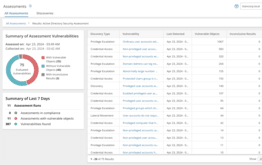
Simplify security and bolster AD expertise
No application can claim that it is 100% immune to being compromised, so decisions with respect to data security and privacy need to be made in the context of the benefits the solution provides.
The collective security and privacy measures inherent in the Microsoft Security Copilot architecture do provide a secure environment that is on par with other Microsoft solutions and should alleviate first-level concerns about data privacy and potential exposure.
Conclusion
Microsoft Security Copilot offers a robust and comprehensive solution to defend against sophisticated cyber threats at machine speed. By integrating with existing security tools and leveraging advanced AI, it enhances threat detection and response capabilities. Organizations can benefit from its flexible consumption-based pricing model and robust data privacy measures, making it a valuable addition to any security strategy. Additionally, it is crucial for security professionals to learn how to ask the right questions and understand the security tools that Microsoft Security Copilot integrates with. Investing in this learning curve is essential to maximize your investment in Microsoft Security Copilot and fully leverage its capabilities.
With the right integrations and knowledge, adopting Microsoft Security Copilot can significantly bolster your organization’s defense posture to defend at machine speed against evolving cyber threats.



