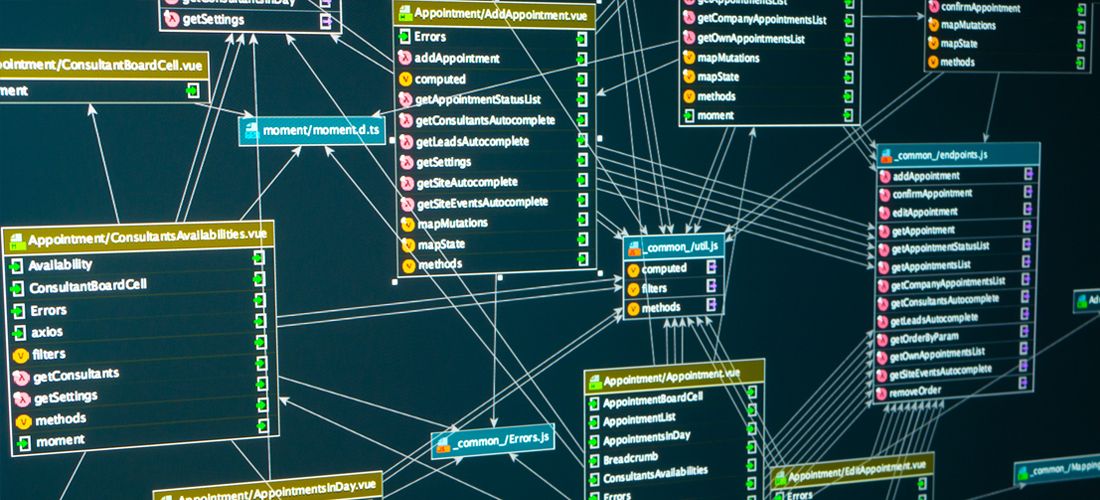In this article, we will explore using the different SQL CONVERT date formats within SQL Server.
Date interpretation varies between different countries. Suppose you have a global SQL Server database with a table that holds a specific date format. For example, it has a date column that has the value 01/05/2020.
How do you interpret it? Let’s look at the following interpretations across different countries.
- USA: Jan 5, 2020 (Standard format – mm/dd/yyyy)
- Europe: 1 May 2020 (Standard format – dd/mm/yyyy)
In addition, other countries follow different date formats:
- Turkey: dd.mm.yyyy
- India: dd-mm-yyyy
- Bulgaria: yyyy-m-d
- Hungary: yyyy.mm.dd.
You can refer to Wikipedia for more information about date formats by country.
Apart from this, sometimes we also want to include the timestamp along with dates. A few examples of this are:
- 01/05/2020 10:00 AM
- 0/05/2020 14:00
- 0/05/2020 02:00 PM
- 01/05/2020 02:00:55 AM
It’s not possible to store dates in a SQL Server table in different formats, so we need a way to convert date formats. Let’s explore the different SQL CONVERT date format methods.
SQL CONVERT date function
Typically, database professionals use the SQL CONVERT date function to get dates into a specified and consistent format. This applies the style codes for specific output dates.
Syntax of CONVERT() function:
CONVERT(datatype, datetime [,style])
In the below SQL query, we convert the datetime into two formats using the CONVERT() function.
- mm/dd/yy format: style code 1
- mm/dd/yyyy format: style code 101
DECLARE @Inputdate datetime = '2019-12-31 14:43:35.863'; Select CONVERT(varchar,@Inputdate,1) as [mm/dd/yy], CONVERT(varchar,@Inputdate,101) as [mm/dd/yyyy]
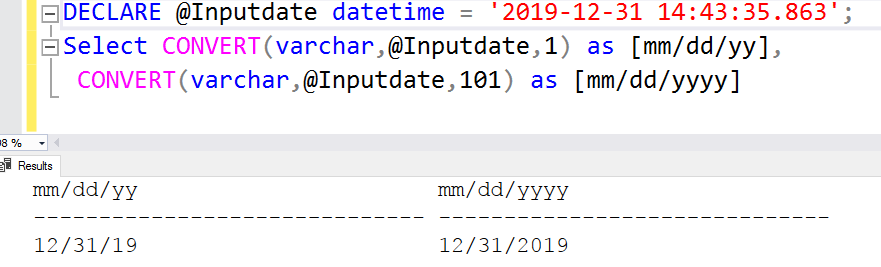
Similarly, we can specify different style codes so you can convert dates into your required format.
SELECT '0' AS [StyleCode], 'Default format' AS [Standard and Format], CONVERT(VARCHAR(50), Getdate(), 0) AS [OutputFormat] UNION ALL SELECT '1' AS [StyleCode], 'USA - mm/dd/yy' AS [Standard and Format], CONVERT(VARCHAR(50), Getdate(), 1) AS [OutputFormat] UNION ALL SELECT '2' AS [StyleCode], 'ANSI - dd.mm.yy' AS [Standard and Format], CONVERT(VARCHAR(50), Getdate(), 2) AS [OutputFormat] UNION ALL SELECT '3' AS [StyleCode], 'British and French - dd/mm/yy' AS [Standard and Format], CONVERT(VARCHAR(50), Getdate(), 3) AS [OutputFormat] UNION ALL SELECT '4' AS [StyleCode], 'German - dd.mm.yy' AS [Standard and Format], CONVERT(VARCHAR(50), Getdate(), 4) AS [OutputFormat] UNION ALL SELECT '5' AS [StyleCode], 'Italian - dd-mm-yy ' AS [Standard and Format], CONVERT(VARCHAR(50), Getdate(), 5) AS [OutputFormat] UNION ALL SELECT '6' AS [StyleCode], 'Shortened month name -dd mon yy' AS [Standard and Format], CONVERT(VARCHAR(50), Getdate(), 6) AS [OutputFormat] UNION ALL SELECT '7' AS [StyleCode], 'Shortened month name - mon dd, yy' AS [Standard and Format], CONVERT(VARCHAR(50), Getdate(), 7) AS [OutputFormat] UNION ALL SELECT '8' AS [StyleCode], '24 hour time -hh:mm:ss' AS [Standard and Format], CONVERT(VARCHAR(50), Getdate(), 8) AS [OutputFormat] UNION ALL SELECT '9' AS [StyleCode], 'Default + milliseconds - mon dd yyyy hh:mm:ss:mmmAM (or PM)' AS [Standard and Format], CONVERT(VARCHAR(50), Getdate(), 9) AS [OutputFormat] UNION ALL SELECT '10' AS [StyleCode], 'USA - mm-dd-yy' AS [Standard and Format], CONVERT(VARCHAR(50), Getdate(), 10) AS [OutputFormat] UNION ALL SELECT '11' AS [StyleCode], 'Japan -yy/mm/dd' AS [Standard and Format], CONVERT(VARCHAR(50), Getdate(), 11) AS [OutputFormat] UNION ALL SELECT '12' AS [StyleCode], 'ISO format -yymmdd' AS [Standard and Format], CONVERT(VARCHAR(50), Getdate(), 12) AS [OutputFormat] UNION ALL SELECT '13' AS [StyleCode], 'Europe default + milliseconds -dd mon yyyy hh:mm:ss:mmm' AS [Standard and Format], CONVERT(VARCHAR(50), Getdate(), 13) AS [OutputFormat] UNION ALL SELECT '14' AS [StyleCode], ' 24 hour time with milliseconds -hh:mm:ss:mmm(24h)' AS [Standard and Format], CONVERT(VARCHAR(50), Getdate(), 14) AS [OutputFormat] UNION ALL SELECT '20' AS [StyleCode], 'ODBC canonical -yyyy-mm-dd hh:mm:ss(24h)' AS [Standard and Format], CONVERT(VARCHAR(50), Getdate(), 20) AS [OutputFormat] UNION ALL SELECT '21' AS [StyleCode], 'ODBC canonical (with milliseconds) -yyyy-mm-dd hh:mm:ss.mmm' AS [Standard and Format], CONVERT(VARCHAR(50), Getdate(), 21) AS [OutputFormat] UNION ALL SELECT '22' AS [StyleCode], 'mm/dd/yy hh:mm:ss AM (or PM)' AS [Standard and Format], CONVERT(VARCHAR(50), Getdate(), 22) AS [OutputFormat] UNION ALL SELECT '23' AS [StyleCode], 'ISO 8601 - yyyy-mm-dd' AS [Standard and Format], CONVERT(VARCHAR(50), Getdate(), 23) AS [OutputFormat] UNION ALL SELECT '100' AS [StyleCode], 'mon dd yyyy hh:mmAM' AS [Standard and Format], CONVERT(VARCHAR(50), Getdate(), 100) AS [OutputFormat] UNION ALL SELECT '101' AS [StyleCode], 'USA -mm/dd/yyyy' AS [Standard and Format], CONVERT(VARCHAR(50), Getdate(), 101) AS [OutputFormat] UNION ALL SELECT '102' AS [StyleCode], 'ANSI -yyyy.mm.dd' AS [Standard and Format], CONVERT(VARCHAR(50), Getdate(), 102) AS [OutputFormat] UNION ALL SELECT '103' AS [StyleCode], 'British/French -dd/mm/yyyy' AS [Standard and Format], CONVERT(VARCHAR(50), Getdate(), 103) AS [OutputFormat] UNION ALL SELECT '104' AS [StyleCode], 'German - dd.mm.yyyy' AS [Standard and Format], CONVERT(VARCHAR(50), Getdate(), 104) AS [OutputFormat] UNION ALL SELECT '105' AS [StyleCode], 'Italian -dd-mm-yyyy' AS [Standard and Format], CONVERT(VARCHAR(50), Getdate(), 105) AS [OutputFormat] UNION ALL SELECT '106' AS [StyleCode], 'Shortened month name -dd mon yyyy' AS [Standard and Format], CONVERT(VARCHAR(50), Getdate(), 106) AS [OutputFormat] UNION ALL SELECT '107' AS [StyleCode], 'Shortened month name -mon dd, yyyy' AS [Standard and Format], CONVERT(VARCHAR(50), Getdate(), 107) AS [OutputFormat] UNION ALL SELECT '108' AS [StyleCode], '24 hour time -hh:mm:ss' AS [Standard and Format], CONVERT(VARCHAR(50), Getdate(), 108) AS [OutputFormat] UNION ALL SELECT '109' AS [StyleCode], 'Default + milliseconds -mon dd yyyy hh:mm:ss:mmmAM (or PM) ' AS [Standard and Format], CONVERT(VARCHAR(50), Getdate(), 109) AS [OutputFormat] UNION ALL SELECT '110' AS [StyleCode], 'USA -mm-dd-yyyy' AS [Standard and Format], CONVERT(VARCHAR(50), Getdate(), 110) AS [OutputFormat] UNION ALL SELECT '111' AS [StyleCode], 'JAPAN -yyyy/mm/dd' AS [Standard and Format], CONVERT(VARCHAR(50), Getdate(), 111) AS [OutputFormat] UNION ALL SELECT '112' AS [StyleCode], 'ISO -yyyymmdd' AS [Standard and Format], CONVERT(VARCHAR(50), Getdate(), 112) AS [OutputFormat] UNION ALL SELECT '113' AS [StyleCode], 'Europe default + milliseconds -dd mon yyyy hh:mm:ss:mmm' AS [Standard and Format], CONVERT(VARCHAR(50), Getdate(), 113) AS [OutputFormat] UNION ALL SELECT '114' AS [StyleCode], ' 24 hour time with milliseconds -hh:mm:ss:mmm(24h)' AS [Standard and Format], CONVERT(VARCHAR(50), Getdate(), 114) AS [OutputFormat] UNION ALL SELECT '120' AS [StyleCode], 'ODBC canonical- yyyy-mm-dd hh:mm:ss(24h)' AS [Standard and Format], CONVERT(VARCHAR(50), Getdate(), 120) AS [OutputFormat] UNION ALL SELECT '121' AS [StyleCode], 'ODBC canonical (with milliseconds) -yyyy-mm-dd hh:mm:ss.mmm' AS [Standard and Format], CONVERT(VARCHAR(50), Getdate(), 121) AS [OutputFormat] UNION ALL SELECT '126' AS [StyleCode], 'ISO8601 -yyyy-mm-ddThh:mm:ss.mmm' AS [Standard and Format], CONVERT(VARCHAR(50), Getdate(), 126) AS [OutputFormat] UNION ALL SELECT '127' AS [StyleCode], 'ISO8601 with time zone Z-yyyy-mm-ddThh:mm:ss.mmmZ' AS [Standard and Format], CONVERT(VARCHAR(100), Getdate(), 127) AS [OutputFormat] UNION ALL SELECT '131' AS [StyleCode], 'Arabic Hijri date - Islamic calendar' AS [Standard and Format], CONVERT(VARCHAR(100), Getdate(), 131) AS [OutputFormat]
In the below screenshot, you can see the style code, their standards, formats and output dates.
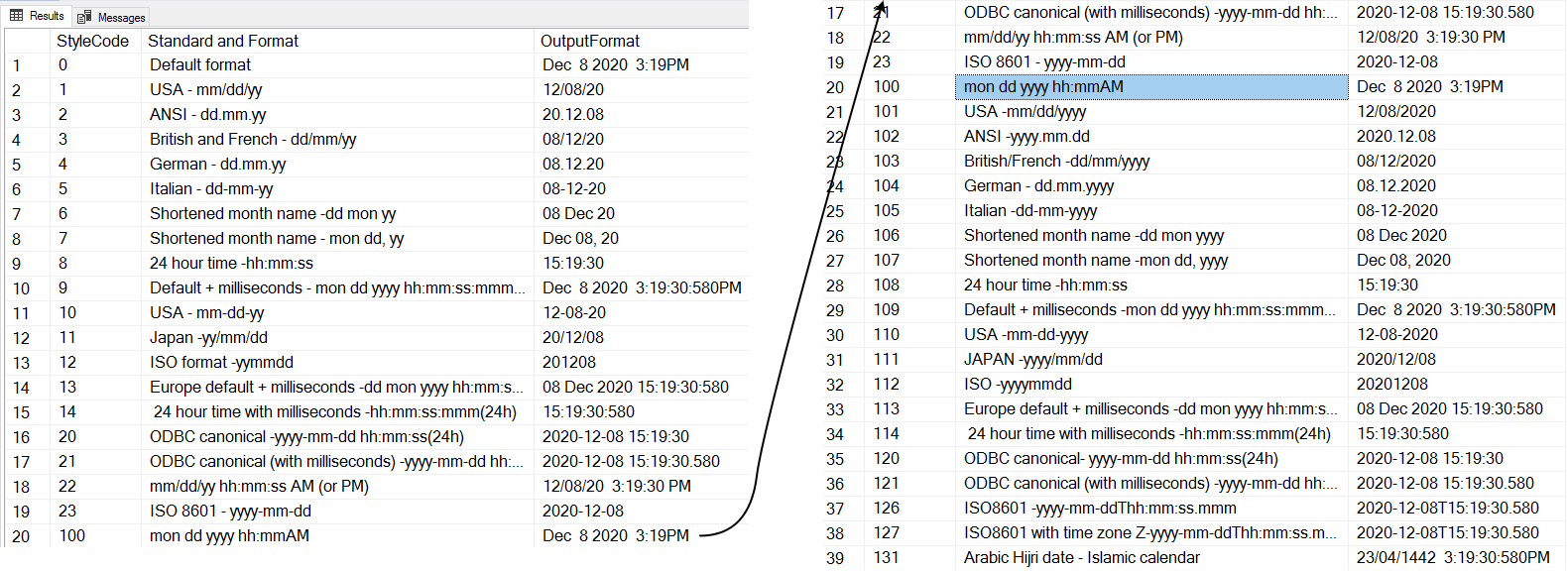
Converting dates using the FORMAT() function
In the above CONVERT() function, we are required to specify style codes for a specific format output. Usually, we do not want to have to remember these codes; therefore, Microsoft introduced the FORMAT() function in SQL Server 2012.
The syntax is shown below.
FORMAT (value, format [, culture])
Value: It requires a value in the supported format. You can refer to Microsoft documentation for a detailed list.
Format: In the format, we can specify the format codes or pattern to covert the input date data. The below script shows the format codes, pattern and output format.
DECLARE @InputDate DATETIME = '2020-12-08 15:58:17.643' SELECT 'd' AS [FormatCode], 'Short Date Pattern' AS 'Pattern', Format(@InputDate, 'd') AS 'Output' UNION ALL SELECT 'D' AS [FormatCode], 'Long Date Pattern' AS 'Pattern', Format(@InputDate, 'D') AS 'Output' UNION ALL SELECT 'f' AS [FormatCode], 'Full Date/Time pattern (Short Time)' AS 'Pattern', Format(@InputDate, 'f') AS 'Output' UNION ALL SELECT 'F' AS [FormatCode], 'Full Date/Time pattern (Long Time)' AS 'Pattern', Format(@InputDate, 'F') UNION ALL SELECT 'g' AS [FormatCode], 'General Date/Time pattern (Short Time)' AS 'Pattern', Format(@InputDate, 'g') UNION ALL SELECT 'G' AS [FormatCode], 'General Date/Time pattern (Long Time)' AS 'Pattern', Format(@InputDate, 'G') AS 'Output' UNION ALL SELECT 'm' AS [FormatCode], 'Month/Day pattern' AS 'Pattern', Format(@InputDate, 'm') AS 'Output' UNION ALL SELECT 'O' AS [FormatCode], 'Round trip Date/Time pattern' AS 'Pattern', Format(@InputDate, 'O') AS 'Output' UNION ALL SELECT 'R' AS [FormatCode], 'RFC1123 pattern' AS 'Pattern', Format(@InputDate, 'R') AS 'Output' UNION ALL SELECT 's' AS [FormatCode], 'Sortable Date/Time pattern' AS 'Pattern', Format(@InputDate, 's') AS 'Output' UNION ALL SELECT 't' AS [FormatCode], 'Short Time pattern' AS 'Pattern', Format(@InputDate, 't') AS 'Output' UNION ALL SELECT 'T' AS [FormatCode], 'Long Time Pattern' AS 'Pattern', Format(@InputDate, 'T') AS 'Output' UNION ALL SELECT 'u' AS [FormatCode], 'Universal sortable Date/Time pattern' AS 'Pattern', Format(@InputDate, 'u') AS 'Output' UNION ALL SELECT 'U' AS [FormatCode], 'Universal Full Date/Time pattern' AS 'Pattern', Format(@InputDate, 'U') AS 'Output' UNION ALL SELECT 'Y' AS [FormatCode], 'Year Month pattern' AS 'Pattern', Format(@InputDate, 'Y') AS 'Output'
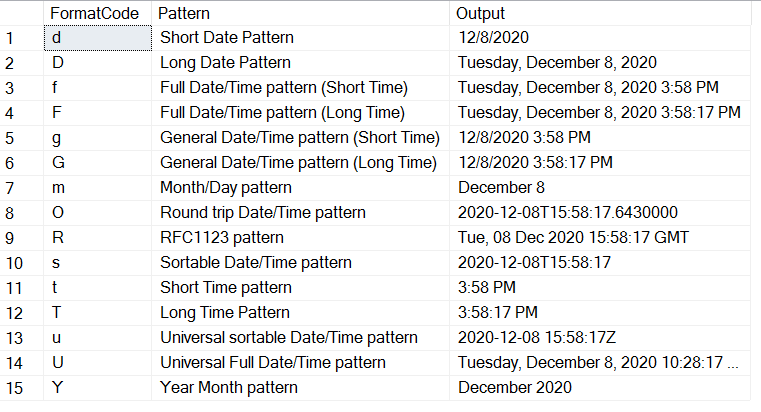
Culture: It is an optional argument and defines the culture. If we do not specify any culture, SQL Server uses the language of the current session.
In the below query, we will convert a date format into a specified culture. We need to specify the culture code. For example, the culture code for the U.S. is en-US and hi-IN is for India.
The scripts use the d format code for short date patterns.
DECLARE @d DATETIME ='2020-12-08 16:36:17.760'; SELECT FORMAT (@d, 'd', 'en-US') AS 'US English', FORMAT (@d, 'd', 'no') AS 'Norwegian Result', FORMAT(@d, 'd', 'hi-IN') AS 'India', FORMAT(@d, 'd', 'ru-RU') AS 'Russian', FORMAT(@d, 'd', 'gl-ES') AS 'Galician (Spain)', FORMAT ( @d, 'd', 'en-gb' ) AS 'Great Britain English', FORMAT (@d, 'd', 'zu') AS 'Zulu', FORMAT ( @d, 'd', 'de-de' ) AS 'German', FORMAT ( @d, 'd', 'zh-cn' ) AS 'Simplified Chinese (PRC)';
You get the date format in a specified culture, as shown below.
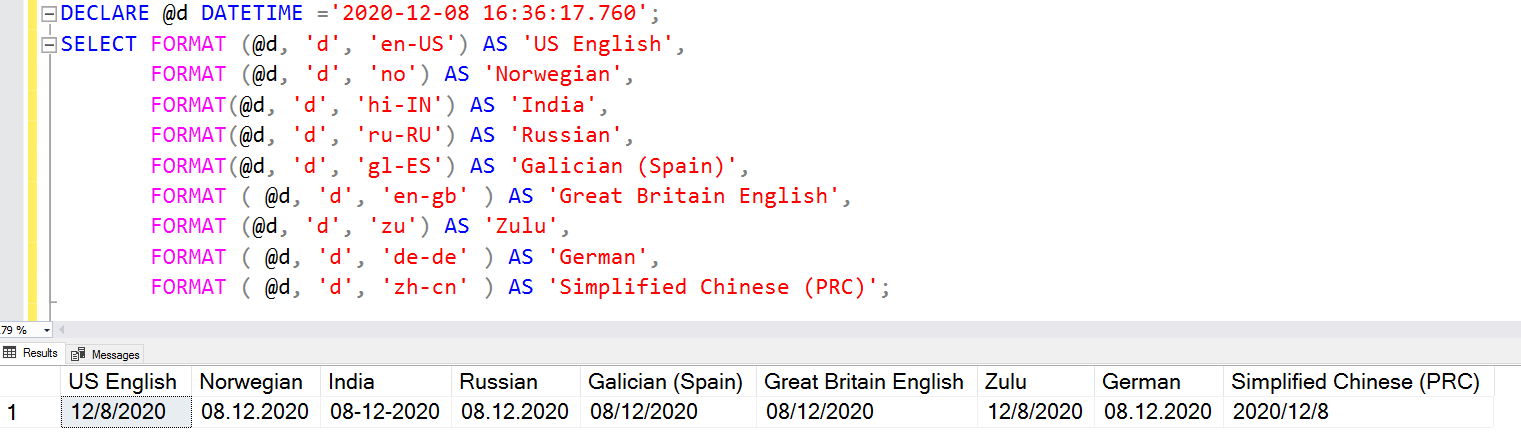
If you want the date output in full date/time (long time) pattern, specify the format code F, and it quickly changes your date format.
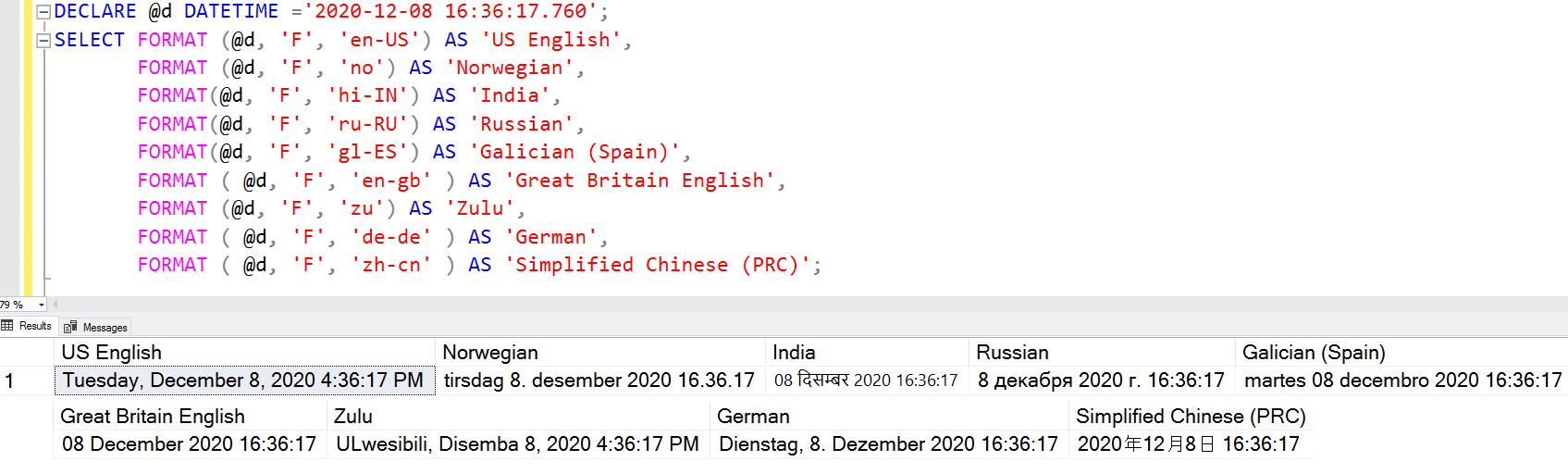
In the date format, you can also specify the custom formats and it converts the input date string as per your requirements.
To specify the custom strings, we can use the following abbreviations.
- dd: Day of the month (01 to 31)
- dddd: day spelling
- MM: Month number (01 to 12)
- MMMM: Month spelling
- yy: Year in the two-digit
- yyyy: Four-digit year
- hh: It is the hour 01 to 12
- HH: It gives 24 hrs. format hour 00 to 23
- mm: minute 00 to 59
- ss: second from 00 to 59
- tt: AM or PM
In the below script, we converted the input date formats into multiple formats using the above abbreviations or codes.
DECLARE @d DATETIME ='2020-12-08 16:36:17.760'; SELECT FORMAT (@d,'dd/MM/yyyy ') as [Date Format 1] , FORMAT (@d, 'dd/MM/yyyy, hh:mm:ss ') as [Date Format 2] , FORMAT(@d,'yyyy-MM-dd HH:mm:ss')as [Date Format 3] , FORMAT(@d,'Dd MMM yyyy HH:mm:ss')as [Date Format 4] , FORMAT(@d,'MMM d yyyy h:mm:ss')as [Date Format 5] , FORMAT (@d, 'dddd, MMMM, yyyy')as [Date Format 6] , FORMAT (@d, 'MMM dd yyyy') as [Date Format 7] , FORMAT (@d, 'MM.dd.yy') as [Date Format 8] , FORMAT (@d, 'MM-dd-yy') as [Date Format 9] , FORMAT (@d, 'hh:mm:ss tt')as [Date Format 10] , FORMAT (@d, 'd-M-yy')as [Date Format 11] , FORMAT(@d,'MMMM dd,yyyy')as [Date Format 12]
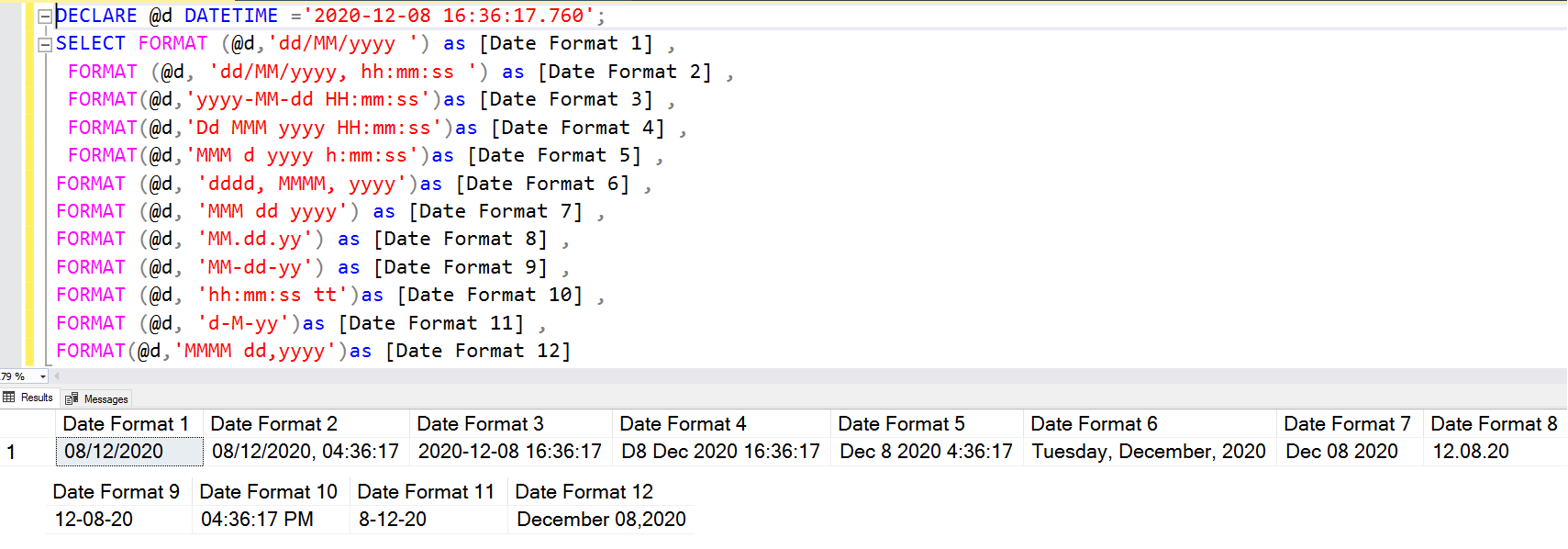
Using AT TIME ZONE in SQL Server 2016 or later
Different countries follow different time zones. Usually, these time zones follow the offset from Coordinated Universal Time (UTC) time. A few examples of time zones are:
- Australian Central Daylight Time: UTC +10:30
- India Standard Time: UTC +5:30
- Mountain Daylight Time: UTC-6
- Singapore Time: UTC+8
- Central Daylight Time: UTC-5
You can refer to this article for a detailed list of time zones.
Many countries follow daylight saving and the clock is adjusted 1 hour (or 30-45 minutes) depending upon the time zones. For example, Central Daylight Time followed the below schedule:
- Standard Time began: November 1, 2020 02:00 local time. Clocks were turned back one hour.
- Standard Time ends March 14, 2021 02:00 local time. Clocks will go forward one hour.
SQL Server is not aware of these time zones and daylight saving. Usually, an organization follows the UTC zones as it does not require any changes.
How can we convert time zones in SQL Server?
You can use AT TIME ZONE starting from SQL Server 2016 and convert the time zones. In the below query, it shows dates for the Central Standard Time, India Standard Time and Samoa Standard Time.
Declare @DateinUTC datetime2='2020-11-01 02:00:00' select @DateinUTC AT TIME ZONE 'UTC' AT TIME ZONE 'Central Standard Time' as 'Central Standard Time' , @DateinUTC AT TIME ZONE 'UTC' AT TIME ZONE 'India Standard Time' as 'India Standard Time', @DateinUTC AT TIME ZONE 'UTC' AT TIME ZONE 'Samoa Standard Time' as 'Samoa Standard Time', @DateinUTC AT TIME ZONE 'UTC' AT TIME ZONE 'Dateline Standard Time' as 'Dateline Standard Time'
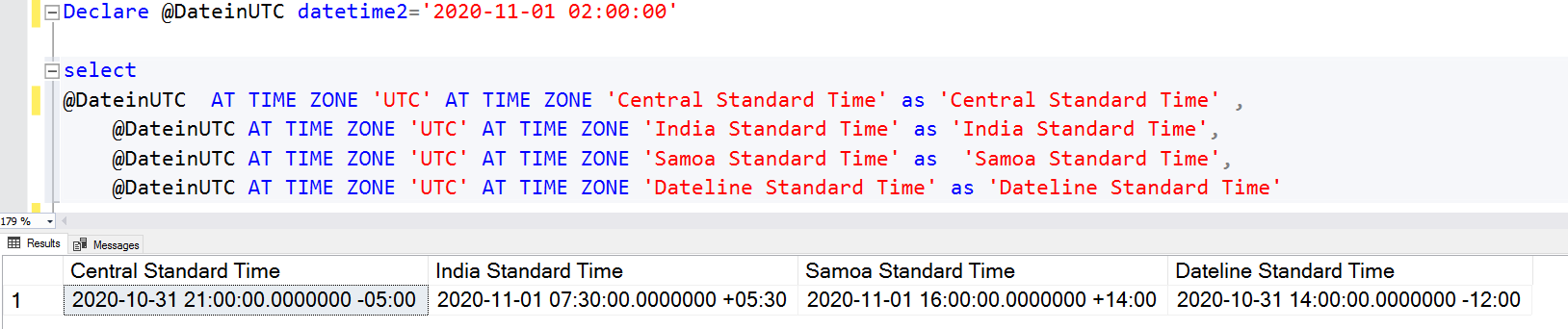
To know the supported time zones, you can query sys.time_zone_info and it returns the time zone and the offset.
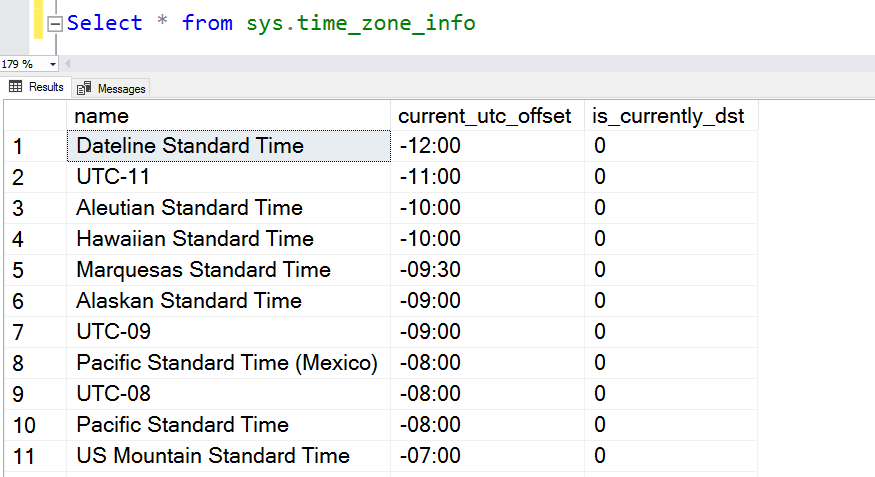
You can then filter the time zones that are currently abiding by daylight saving.
Select * from sys.time_zone_info where is_currently_dst=1
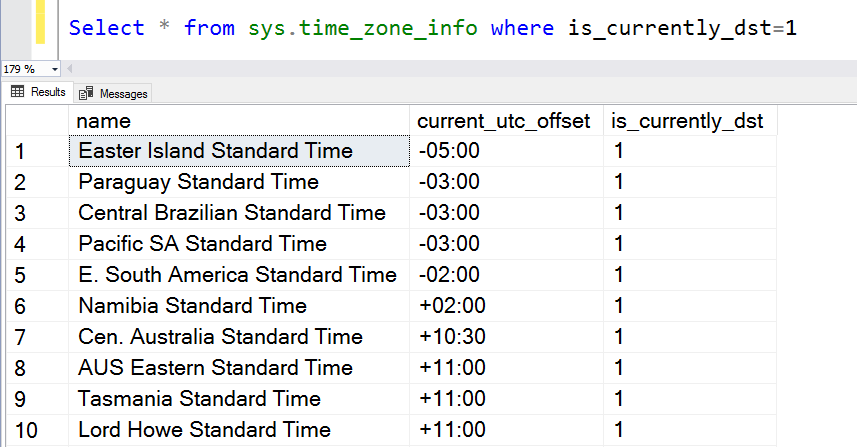
Now, let’s consider the daylight saving for Eastern Time.
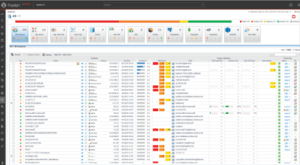
- Daylight Saving Time began – Sunday, March 8, 2020 at 2:00 AM.
- Daylight Saving Time ended- Sunday, November 1, 2020, at 2:00 AM.
Convert your UTC zone into the Eastern Standard Time, and you can note the impact of daylight saving.
DECLARE @PreDST datetime = '2020-03-08 06:59:00', @PostDST datetime = '2020-03-08 07:00:00'; SELECT @PreDST AT TIME ZONE 'UTC' AT TIME ZONE 'Eastern Standard Time' AS [EST time before DST], @PostDST AT TIME ZONE 'UTC' AT TIME ZONE 'Eastern Standard Time' AS [EST time before DST];
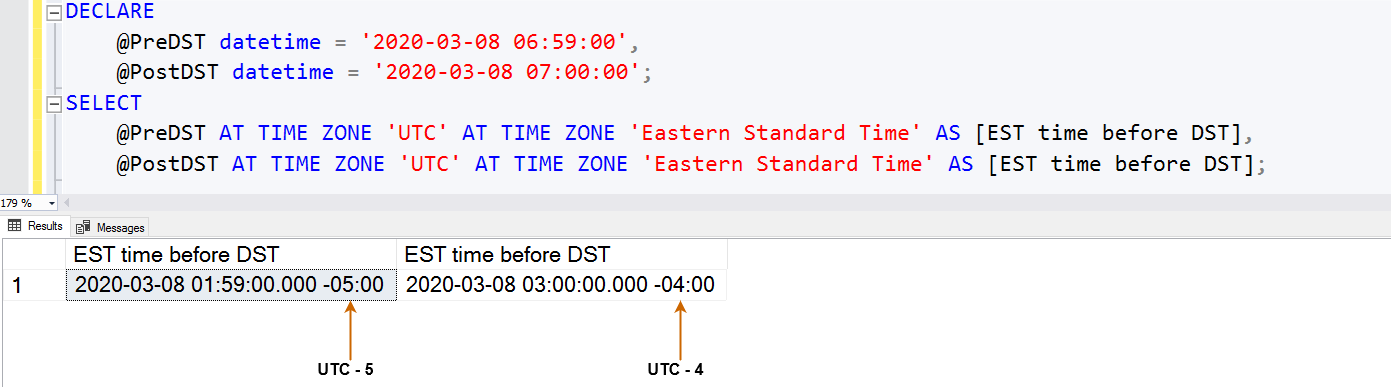
Useful points for using SQL CONVERT date formats
Evaluate your application requirements and choose the appropriate data type date, SmallDateTime, DateTime, DateTime2 and DateTimeOffset.
You can convert the date format using SQL CONVERT date and FORMAT functions; however, it is advisable to use the format that most closely satisfies your workloads. This will help you avoid having to use the explicit date conversion.
You can account for daylight saving in SQL Server using the AT TIME ZONE function starting from SQL.