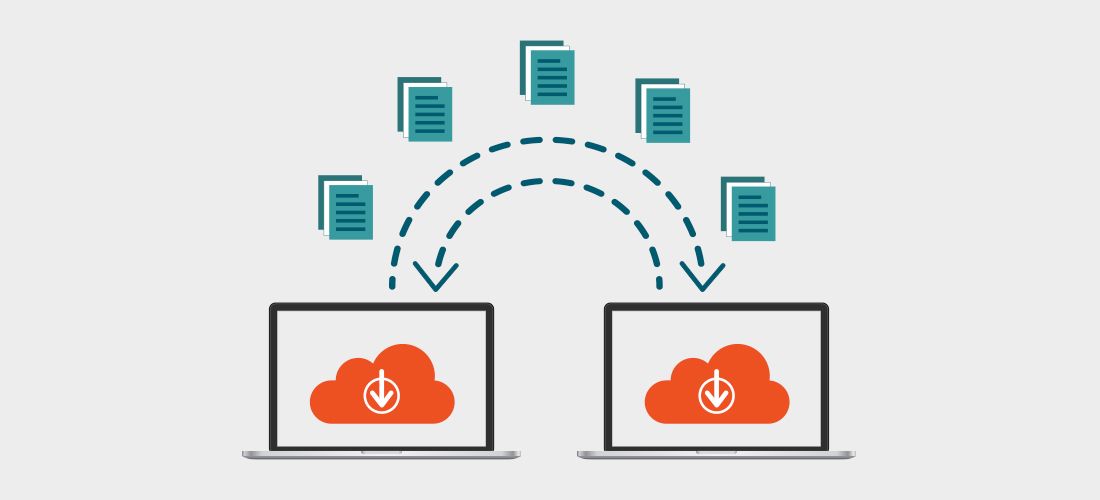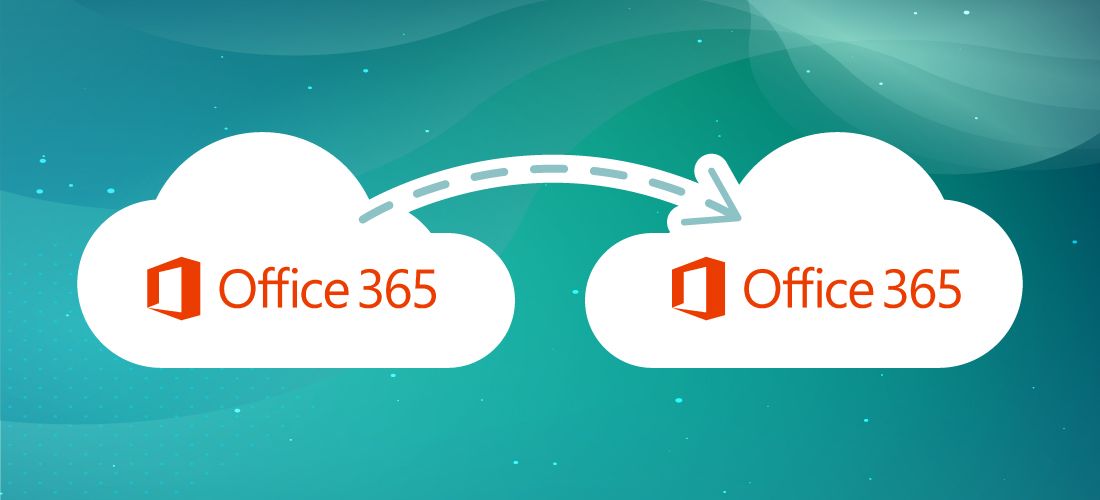
With the Microsoft cloud becoming the standard across the corporate world, executing an Office 365 cross-tenant migration is crucial for most Merger, Acquisition and Divestiture (MAD) projects.
For serial acquirers, it is common for multiple integrations to run at various stages at once. IT consolidations affect project timelines, which ultimately determine the success or failure of your M&A program. Consistent and high-quality deliverables are essential to a successful integration.
However, your entire strategy can derail without an efficient methodology that can be repeated. In this article, we will explore how to create a common framework that can be used each time a MAD project kicks off.
Conquering Office 365 cross-tenant migrations
Generally, experts are quick to agree that ‘repeatable’ is a loaded term when it comes to Office 365 cross-tenant migration; each tenant has unique intricacies, so the consolidation approach will always be slightly different.
Instead, focus on a framework to give repeatable structures and account for this environmental diversity. In a MAD event, integration work across all IT systems is quite common. What makes things a bit more complicated with Office 365 cross-tenant migrations is that this data is unstructured.
Structured data has a format that is well-organized and known. A rational database is a prime example of structured data. You know what is in each field and that it needs to go to that field in the other system. Mapping these fields together is known as data mapping. It can be a massive process, but it is typically well planned and tolerated.
Unstructured data is the opposite. While some Office 365 data can be considered structured, most of the data we discuss here is not. Files are perhaps the prime example of unstructured data. You have no idea how many there are, and anything can be in them. This uniqueness across the different workloads makes these projects challenging.
Sharing and coexistence
Once a MAD project closes, companies want to start collaborating quickly. These transactions are significant investments, and everyone wants to get the most value out of the investment. There is immediate pressure to start collaborating as quickly as possible.
We often call the initial tasks ‘Day 1’ activities, which are usually fairly basic. Day 1 activities are a prime example of a process that should be made simple and repeatable. For most firms, it is simply getting users in each other’s Global Address List (GAL), so they can see the names of their new colleagues. This is also paired with a form of federation to view the calendar free/busy data.
At this point, most organizations require a break to figure out additional nuances of the type of company and the future integration plans. For firms on the path of being fully integrated, most need to start planning for this coexistence period. This period normally depends on the size and complexity of the integration.
For larger projects, proper coexistence essentially buys time. Office 365 isn’t the only migration in play, so the entire IT organization must often work to agree on timing across the portfolio. In enterprise projects, the business can’t wait for everything to be finalized, so ways to collaborate with new colleagues must be initiated early on.
Many will use tooling to share the SMTP domain and implement processes to share content from SharePoint and Teams. In this period, you may decide to use specific Active Directory migration tools to create users in each tenant and keep them in sync until the migration executes. Some applications may be only in the ‘new side’, requiring logins in that directory to facilitate authentication. Other organizations may re-org with colleagues in the other system. Proper coexistence creates bridges to allow for better functionality until a migration can occur.
Smaller projects may involve lighter coexistence features and move to the migration phase quicker. For these situations, the overhead of setting up coexistence may be a more significant effort than the migration of smaller and simpler projects.
Medium projects find themselves between the two. Some in this situation migrate some users as quickly as possible and put in a lighter coexistence model.
For organizations that acquire and divest on a regular basis, I have seen several large organizations create playbooks based on the size, with each size having a matching plan on what they do. No system is ever perfect, but it allows everyone to understand the pace and options available for each project and give calm in the chaos of 10+ projects running at once.
Planning
Planning is another excellent example of where a framework is helpful. Years back, we would look at what users were enabled for and plan accordingly. We would all create a ‘bag of scripts’ and reuse them.
Today, we have to go much deeper, even for smaller projects. This analysis has created a ‘whack-a-mole’ cycle for many. The cycle looks like this:
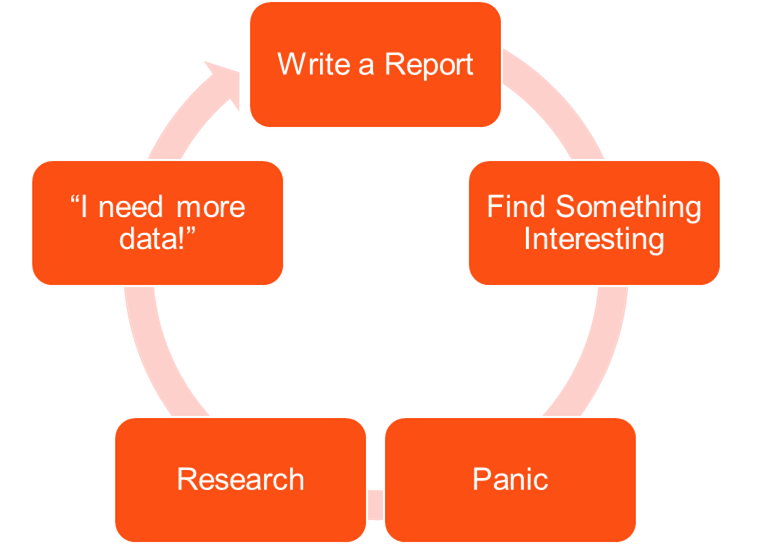
This cycle occurs because of a massive change in the Office 365 service. Instead of focusing on reporting on everything, I suggest a different approach.
Baseline metrics: You need a base report of how much data is in the significant workloads. Understanding data usage and the number of users/sites across email, OneDrive, SharePoint and Teams will give you a quick overview. This baseline will provide a good idea of how big your project is.
Configuration and features: The next step is to look at settings, domains, licensing and other tenant configurations. Licensing ‘mismatch’ is a common issue that needs quick planning. The common issue is when the source has higher licensing (for example, E5) and the target uses a lower SKU (for example, E3). Other challenges include external sharing options and any federation with other companies. Most differences need remediation, and who ‘decides’ can often be a challenge.
Follow the users: The final aspect of the framework would be to look at activity logs and see where people are going and what they are doing. Focus on sites and teams with high utilization and ensure the most-used items are investigated. Looking for everything, everywhere is exhausting and often hits a point of diminishing returns quickly. By focusing on the highest-used areas, you put your efforts in the best place.
This entire process can be pretty tricky. Many firms have turned to reporting tools to help ease this. These tools help serial acquirers because they keep all the collection steps up to date. Often, they are much more flexible and can let you see data and issues in a much clearer manner.
How can you better plan to enhance user experience and satisfaction?
Mergers, Accusations and Divestitures are a difficult time for everyone. Colleagues are dealing with significant job changes on top of rapidly changing IT systems. The best measure of success is user satisfaction. Again, this is very hard to achieve with so many projects going at once.
Perhaps the most significant user satisfaction success factors are users feeling informed and a problem-free cutover.
When communicating with users for these projects, I like doing countdown communications. Mine have usually been eight weeks. Every week I include what is going on, what little tasks we need help with (like data cleanup) and what they can expect. Always be very open in these communications and call out things that will be better and difficult with the project. If something is complex, it might be suitable for one of these to be a video message.
When the project executes, the user’s computer often needs to be reconfigured to point to the new system. It is essential that this is done correctly. A good reconfiguration agent should make it simple and get them up and running quickly. This agent needs to be consistent, as helpdesks will struggle if many people call on the cutover day.
A final tip in this area is to do both end-user interviews from various areas and do pilots with a proper review. Both will help you ensure you didn’t miss critical steps and test your processes.
Do you have the right technology?
In the past, migrations have been easier. However, with the massive increase in features, it is hard to stay up to date and make plans to migrate everything. Nowadays, organizations use numerous applications, platforms and products on different devices that make it difficult to seamlessly consolidate information into one source without risking data loss. The prevalence of M&As led to a growing need for Office 365 cross-tenant migration, resulting in a wide market for tenant migration tools to ease this transition.
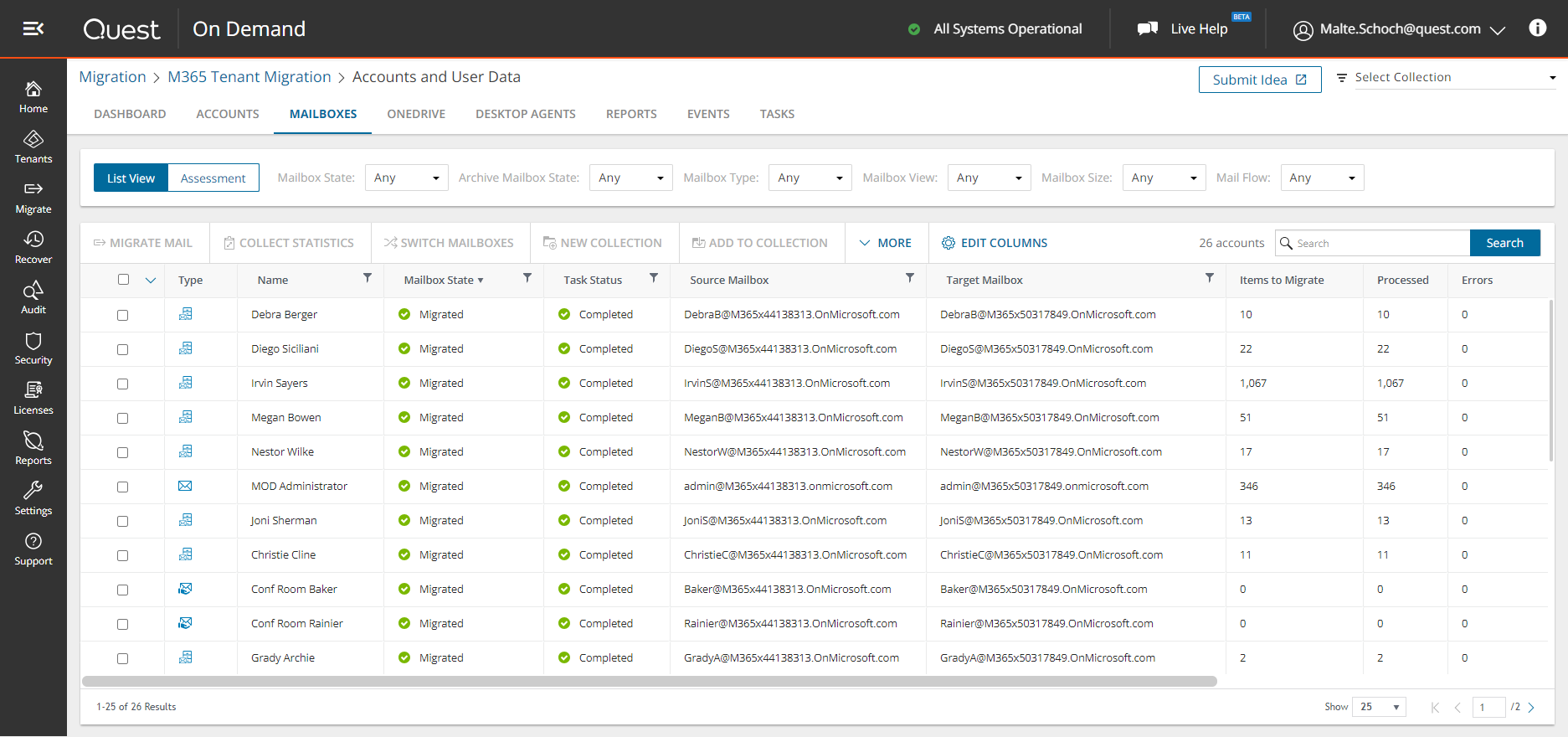
One solution. Many workloads.
Specialists note that the market is saturated with products and tools for tenant migration, all promising the same thing: easier and more efficient migration. However, it is important to consider the right solution for integration without compromising security.
Creating an adaptable framework
It’s impossible to prepare for every migration or scenario, so it’s important to have a framework that works. There is no one-size-fits-all solution, so it has to be adaptable. The solution depends on the type of tenant and migration.
During the process of an Office 365 cross-tenant migration, conducting a thorough data review is crucial. For serial acquirers, it is important to make a framework that can adapt to all projects, large and small. The right data analysis is important because you cannot look at everything and this will help IT specialists focus their efforts.
The execution and movement stages of tenant migrations are complicated. With a good framework, you can bring calm to your process and simplify your post-migration processes. Developing a repeatable integration process is crucial in any successful project, as well as reviewing any security issues.