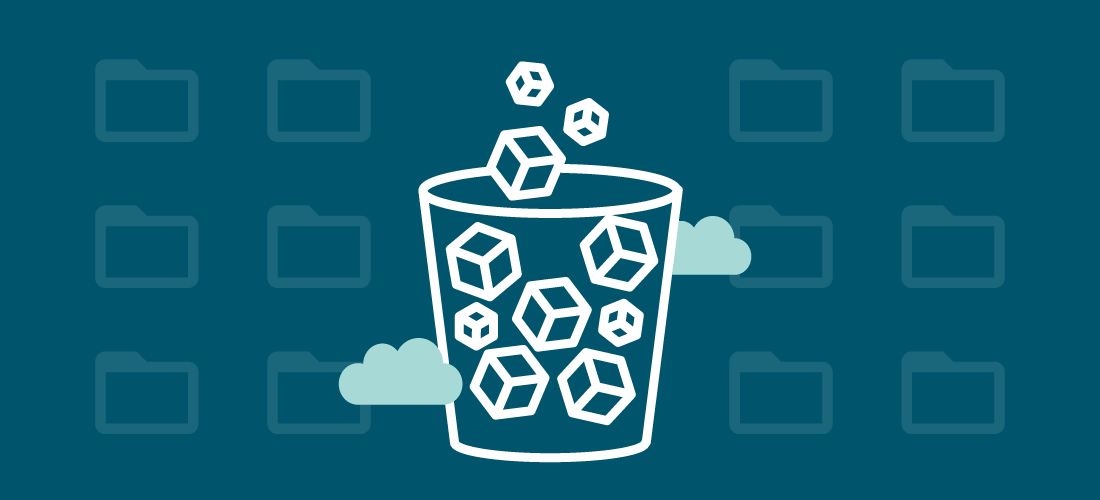Your bank and your cloud storage provider have a similar business model: They’re both happy to hold onto your assets. But the more often you access those assets, the more they charge you.
You can put money into a checking account, although you’ll earn a crummy interest rate on it and the fees will start adding up fast. Why? Because the bank knows you’re going to pepper them constantly with withdrawals, deposits, coins, balance inquiries, ATM transactions, transfers in and transfers out.
But if you put that money into a certificate of deposit (CD), the bank will reward you with decent interest. They know you plan to leave the money (and them) alone for a long time — the longer, the better. And if you don’t, they’ll hit you with fees.
Your cloud storage provider thinks more or less the same way. That’s why they charge you less overall when you store your data and don’t touch it for months, for years or preferably forever.
Object storage and cloud tiering — a refresher
We’ve published a white paper by our Mike Wilson called “Cloud tiering and object storage for backup — balancing cost and speed.” It’s a deep dive into the costs, benefits and risks associated with the cloud tiering of your backup data. When you read it, you’ll understand the cost advantages of backing up to a cloud storage provider like Amazon Simple Storage Service (Amazon S3) or Azure Blob Storage.
In fact, you’ll see that the biggest cost advantages in backup come from using object-based storage instead of traditional file storage and block storage. Object storage is like opening a $1-million CD instead of a handful of smaller ones. Here’s why.
File storage
File storage makes it easy for applications to find data on a network and retrieve it. A file system provides the namespace for identifying files and manages metadata like owner, modification date and size.
But all that convenience brings the overhead of file access privileges, file locking, copying and manipulation. File storage scales up reasonably well for accessing hundreds of thousands of files in a file system, but not for accessing billions of files.
Block storage
Block storage works not at the level of discrete files but at the level of blocks, which use sector addresses instead of filenames and metadata. In a storage area network (SAN), the SAN software can find, read and write data without the overhead of descriptions and user access privileges. The low latency of block storage is suited to databases and transactions, where performance is a priority.
However, block storage depends on access to a running server with a filesystem, and its cost structure is tied to the entirety of space allocated, whether it’s all being used or not.
Object storage
Using object storage for backup has advantages over file and block storage. Objects are for storing and retrieving unstructured blobs of data as a whole, rather than as individual blocks. They may consist of image files, HTML pages, binaries, video, executables and user-generated content — mostly unstructured data unlikely ever to be changed.
In an object storage system, objects can reside on any number of servers, whether on premises or in the cloud. Instead of using a namespace and a directory structure, applications address objects based on an ID and a few simple HTTP API calls like PUT, UPLOAD, GET and DELETE.
What object storage lacks in versatility it makes up for in simplicity. Without the extensive overhead of file and block storage, applications like backup software can use simple requests to store and retrieve objects across greatly scaled-out storage systems.

Protect all your systems, applications and data.
Using object storage for backup
Object storage can scale almost infinitely, is extremely cost-effective, works almost anywhere and is not tied to a specific size or format.
And why is object storage ideal for backup data? Because it’s like the money you put into a CD; you’re not going to be continually accessing it — or even looking at it — the way you would data in file storage or block storage. Because of the different pricing levels of cloud tiering, the less often you access the data, the less you spend on keeping it around.
What’s next?
Are you using cloud object storage and cloud tiering for your backup data? Our white paper, “Cloud tiering and object storage for backup — balancing cost and speed,” makes a good business case and technical case for doing so.
Download the paper now to learn about the cost advantages of cloud tiering and to understand the architecture changes you can implement to save the most money.