A: Aside from privileges to connect, of course, some of the Schema Browser features might require access to the Data Dictionary views. Within Toad, we try to use USER_ and/or ALL_ where possible, but a few things like tablespaces only offer DBA_ views. In those cases, all you would need is the SELECT_ANY_CATLOG role. If you are going to create database objects, write PL/SQL code, debug PL/SQL code and profile PL/SQL code. Then you will need whichever database privileges make sense for that task (for example, CREATE PROCEDURE and DEBUG CONNECT SESSION). Toad does NOT require the DBA role or anything excessive; just grant discrete privileges based on what people need to do.
Related Articles

Install Toad for DB2 version 6.3 using IBM Data Server Driver
In this blog post, I would like to show you how to install Toad for DB2 version 6.3 and IBM Data Server Driver. Using IBM Data Server Driver is a new option in Toad for DB2 version 6.3. Previously it ...
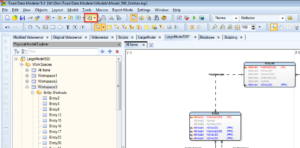
Creating New Models from Workspaces
Today I am going to show you how to use the Model Conversion feature for splitting a large Toad Data Modeler model to smaller parts. Let's say we have a large model divided to various WorkSpaces and ...

Oracle Coding Best Practices – Part 5
Introduction This article series illustrates two ways of doing dynamic SQL, that is, SQL that is programmatically generated and submitted for execution. I have used one of the methods to solve parall...
